The SmallBizWindows Optoma EW330 DLP Projector Review
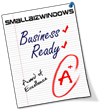
Yes, it is that small!
For the past three months, I have been reviewing the EW330, and it has become a constant companion.
Optoma, if you remember, is the reference heavy-duty monitor brand here at AbsolutelyWindows. The devices are nice, effective, and totally worth it.
The EW330 is no exception.
Unboxing 
The EW330 came in a branded box with a regular (i.e. PC-style) power supply cord, a remote control unit, and a carrying case. An instruction booklet completed the payload.
Using the EW330
The EW330 has mini-USB, HDMI, S-video, VGA, and video ports. A focus ring, and radial zoom slider are also included. The EW330 is small, about the size of two large-print paperbacks. However, do not let the diminutive size fool you: this is a serious business machine.
For this device, I conceived of two scenarios that I felt would enable us to test the device for suitability:
1) For use as an executive’s portable projector, and
2) As the primary projector for my staff as we went about training clients’ end users as part of our Windows 7 upgrade program.
Usage Scenario #1: An Executive’s Projector
I used the EW330 on all my trips to the office and to customer sites. It fit into any backpack I carried along with a retractable HDMI cable and its power cord. All I needed at customer sites was a sound system.
It just worked.
Because of its size, I did not have any issues with additional luggage. Then again, I always availed myself of the generous baggage policies at Southwest Airlines
I found myself being able to do more, as I always knew I would have a projector ready. The use of the Muvee Reveal 8 Business Edition allowed me to make ad hoc customized company videos tailored to each customer. The customized content work, easing the workload each rainmaking trip would entail.
Moreover, the obviated need for a local projector was quite cool. Especially in locations without their own projector, a situation one finds with embarrassing frequency among my client demographic.
Usage Scenario #2: A Training Aid
Right now, the dedicated staff at Logikworx Is hard at work training each company before we migrate them to Windows 7. While all the upgrades are from Windows Vista™, we make it a policy that each user is at the minimum, trained in the use of the new OS. Our tests have shown that even the least amount of training reduces tech support incidents by about 75%. That metric alone makes end-user training a must for a lean running operation such as ours.
As a result, each group was given a week with the Optoma EW330 as part of their content delivery. What we wanted to see was if the use of a projector made sense when users were being trained. It does. And it did.
Even when the trainers were taking a break, the users still glued themselves to the screen, especially since they knew their jobs depended on doing so.
As for the trainers, having a projected desktop larger that even a 50” monitor, was welcome. They liked it.
Conclusions 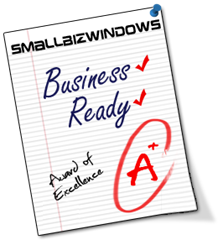
I like that.
For this, the editors here are bestowing the SmallBizWindows Business Ready Award of Excellence upon it.
It works!
If you need a portable projector, you cannot do better than the Optoma EW330
