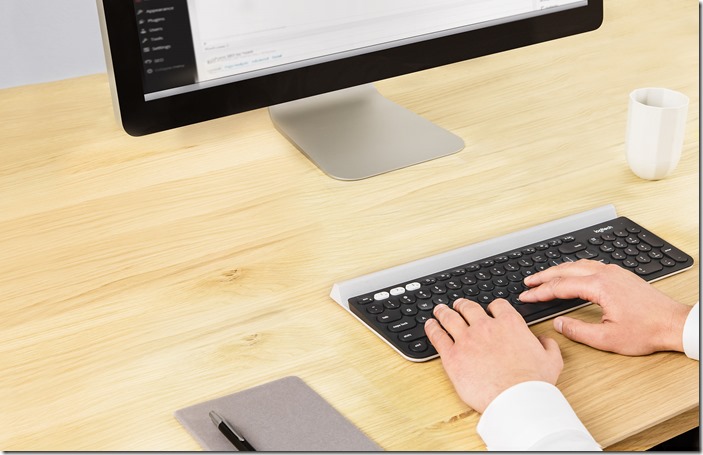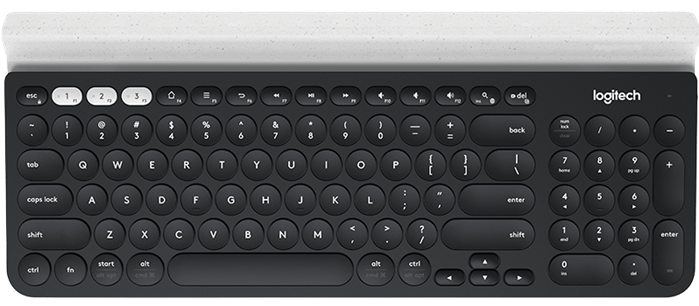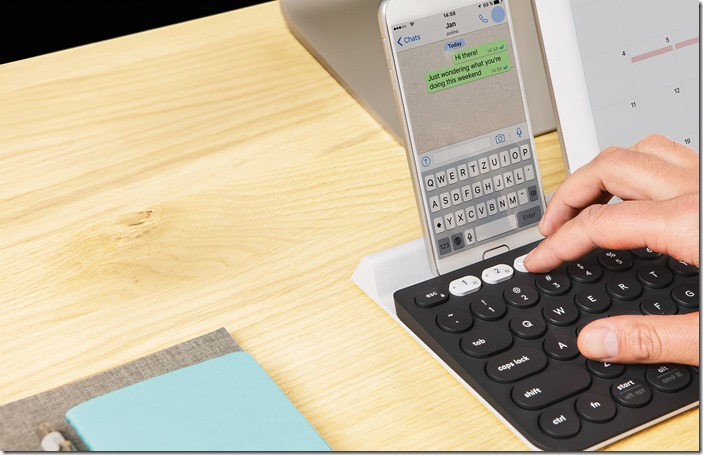The Logitech K780 Multi_device Keyboard Review

I use several tablet devices on a daily basis: ElitePad 1000 G2, HP Pro Tablet, Dell Venue 8 Pro, Apple iPad, Apple iPad Air. Also, my iPhone and Windows Phone.
Not counting the Surface and Surface Pro devices which have their own keyboards.
One thing I find myself reaching for a keyboard to augment my input, and user experiences
Even with the iPads, and their myopically-vaunted touch-first user interfaces, the user experience is certainly enhanced with the use of a keyboard.
Please, stop bullschtakoing about how iOS is built from the ground up for touch. For evidence, iPad Pro, and official Apple iPad keyboards. ‘Nuff said?
So, I need a keyboard.
Preferably one that I can move across all my devices.
Unboxing and OOBE
The K780 came in a form-fitting box with adequate padding. The bottom of the box also doubled as a setup guide.
K780 also came with built-in batteries. Pulling a tab activated the batteries, and it was time to go.
Setup was dead easy: set the tablet device to search for K780 via Bluetooth, then push the required device selector button on the K780 keyboard.
Easy.
I like easy.
The same process worked for all the devices I used in this review.
Note: you can also use the Logitech Unifying receiver if your system does not come with Bluetooth.
Using the Logitech K780 Multi-Device Keyboard 
This is immediately useful.
K780 users no longer need to be concerned with carrying a stand for their devices when using the keyboard.
Secondly, the K780 is a full-size keyboard, with and integral numeric keyboard.
People, this is mungo cool!
For me, a typical use is having both a tablet an my iPhone resting on K780 while using either one of the devices.
No, while up to three devices can be connected to the K780 at once, only one device can be in use. However, switching between devices is as easy as selecting the device from the three device-selector keys on the keyboard.
Logitech K780 is a soft-touch keyboard, with large round and roundish keys. They are easy to use, and the travel is just fine. The numeric keypad is a boon, and the price is just right.
Conclusions 
What always sets them apart though, are the little things, the little attention to detail.
The Logitech K780 is one of those winners.
It checks off several things I need, and added a few I did not know I needed.
The integrated, full-length device stand is one of them. The numeric keypad is another. The former lets me use any of my tablets and for the most times, two devices side-by-side, and the latter obviates the need for me to use a full laptop.
The only missing want for me, is backlighting.
Still, this is a superb device.
Accordingly, we bestow the SmallBizWindows Business Ready Award of Excellence upon the Logitech K780 Multi-Device Keyboard.
Devices Used
-
HP ElitePad 1000
-
HP Pro Tablet
-
Dell Venue 8 Pro
-
Apple iPad
-
Apple iPhone
© 2002 – 2016, John Obeto for Blackground Media Unlimited
Follow @johnobeto