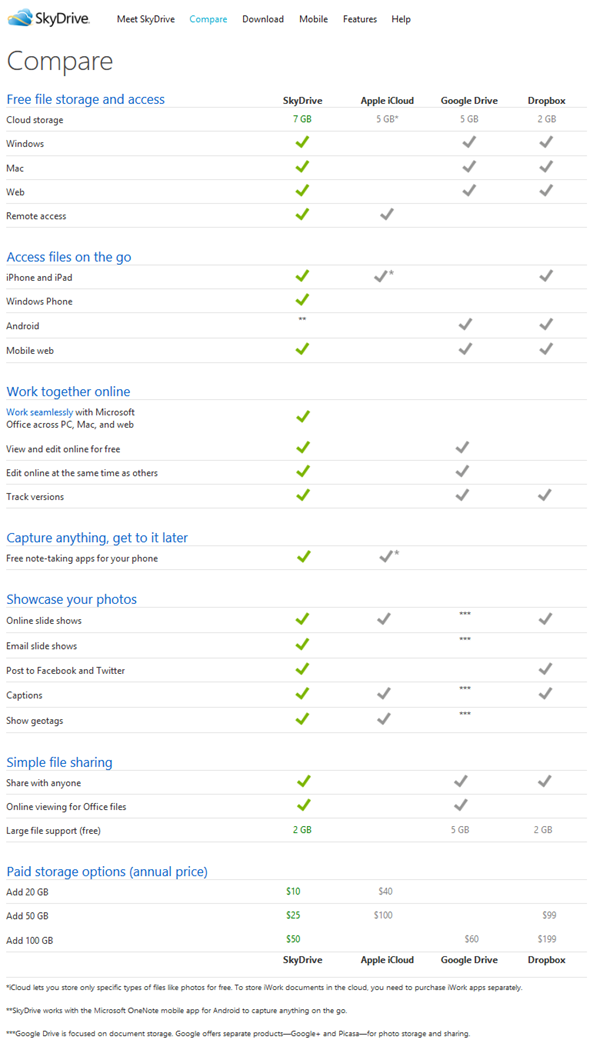SkyDrive grows up
I have been an avid user of SkyDrive from the initial beta – when I was a member of the now-defunct Microsoft Featured Communities* – at a time when it was known as Live Folders or something.
Later on, Microsoft integrated the functionality of its FolderShare product into what then became to be known as Windows Live Mesh, into the product.
In all those iterations, Live Mesh, as the product was known, had always been a fine product, and probably the first widely-distributed, consumer cloud storage service, though back then the word cloud hadn’t been snatched by everyone and man+dog!
Live Mesh was somewhat easy to use, giving users lots of storage for that time, a whopping 5 GB! Somewhere along the line, Microsoft decided to fork the product, and created a separate, new SkyDrive, which had different set of uses, though this time with 25 GB of storage.
As Microsoft is regularly wont to when it believes that it has an insurmountable lead, it went into a brain fart, and decided to limit the maximum uploadable file size to 50 MB. Yes, Microsoft can sometimes be that stupid, as a company.
Anyways, the new SkyDrive was part of the cancelled - April 30, 2012 - OfficeLive product, providing the storage subsystem for it. It was also, I believe, the underlying storage service for the old MyPhone product which was a cloud backup service for Windows Mobile smartphones. Suffice it to say that MyPhone was ahead of its time, as well.
Making it more ubiquitous, SkyDrive was also part of every Hotmail, Windows Live ID, Passport, or Microsoft account, with no restrictions based on where your email account was hosted.
This was “A Good Thing!”
However again, Microsoft, inexplicably, stood still.
With the increasing need for offsite - cloud – storage, several new services sprung up to deliver consumer cloud storage services with a greater ease of use for even the most n00biest amongst us.
The leader in delivering easy-to-use Web 2.0 consumer storage was DropBox.
DropBox was drop-dead easy: it created a folder on your hard drive that was synched to the cloud. All you had to do was initiate the install. Making the product even better, DropBox allowed sharing of specific folders with your friends, and making the product go viral, it gave you an increase of 250 MB free storage to the initial 2 GB. As expected, everyone lapped it up, primarily because of the offering, but also because the service, unlike SkyDrive, did not have any file size limitations.
For a while, it looked like DropBox was going to take over the [consumer cloud storage] world. However, a strange thing happened on the way to The Forum: people happened to glance at DropBox’s TOS, and found out that use of the service not only exposed your ‘stuff’ to all DropBox’s ad partners, it also made DropBox (the company) a co-owner of all your property stored on their service.
When I heard that, I pulled the ripcord and ejected from that service. I never went back. So did quite a few people.
However, in tweets, I lamented the unavailability of a simple SkyDrive.
Last month, the heads of the SkyDrive product at Microsoft announced changes coming to the product. I was also pissed off the in the transition to the new product, both the remote desktop component of Live Mesh, and the direct-PC-to-PC sync feature would be discarded. These feature deprecations were on top of the SMS storage/archival functions that were discarded after the MyPhone service died.
To say that I am still upset is a grave understatement.
So why with all this, do I think SkyDrive has become a winner?
Follow and learn, my young Padawans.
SkyDrive, the 2012 version
Subsequent to the release of Windows 8 Consumer Preview, Microsoft released the Metro SkyDrive app, which was an improvement over the old.
For one, this app ape’d the version for Windows Phone, with stunning visuals, live tiles, and a strict adherence to the ‘Metro’ design philosophy, and it boasted of simple install.
Moreover, it gave users the ability to browse the physical hard drives on the host system, whatever the folder hierarchy may be.
All this from Metro, and I loved it.
Well, last Monday, the other shoe dropped.
Mike Torres and Omar Shahine, group program managers for SkyDrive announced that the next generation of SkyDrive, this time the desktop version of the product, had dropped. Additionally, the new SkyDrive now had an initial storage limit of 7 GB, down from 25 GB. However, existing SkyDrive users could upgrade back to 25 GB just by following a link form their subsequent sign-on into SkyDrive from 23 April. For new users, the increase from 7 GB to would cost them some trifle amount per annum.
However, based on my aforementioned angst about the missing features, I was less than enthused, and initially ignored the product.
Later on in the day, when respected Twitter friends Rich Hay (@winobs) and Romit Metha (@theromit) gave it favorable mentions, I decided to give it a go.
And I was surprised.
Installing SkyDrive
I was expecting SkyDrive for the desktop – hereinafter called SkyDrive, while the Metro version would be called Metro SkyDrive – to continue to be a browser-only** product. It no longer is.
Like the Metro and Windows Phone products, SkyDrive is now an app downloadable, and installable.
I installed it, and…surprise, surprise!...SkyDrive was now a desktop applet fully integrated into the user’s file structure!
I logged in, and all my SkyDriven files started synchronizing between the desktop and the cloud.
I started feelin’ it, as they say in the ‘hood.
I installed SkyDrive on four systems: three running Windows 8 Consumer Preview, and one running Windows 7 Ultimate Edition.
There were no installation issues with any of the systems.
Using SkyDrive
I populated SkyDrive with my files and folders from a nearly full 4.5 GB Live Mesh account, and the sync started automatically in the background. Simple.
As it was synchronizing my stuff, I realized that this was a good time as any to re-order and streamline the files I had in my Live Mesh.
I proceeded to do that, finding quite a few duplicated files across the several systems I use regularly use. Including unneeded and unwanted files, I was able to eliminate about 1 GB of space. I reordered the folders, and now, I am happy.
What’s missing
The number one missing component is the FolderShare-style direct-PC-to-PC sync without cloud storage feature. It is probably a bandwidth breaker and costly for Microsoft to support, but I would think the wonks at Microsoft would come up with a way to simply arbitrate the PC-to-PC authentication, and just get out of the way, offloading the bandwidth costs from itself to the user(s). Please bring this back.
Second is the remote connection feature from Live Mesh. While it is not a deal-breaker, the remote connection feature has been a great help. I frequently use it to connect to systems not on DirectAccess and it does a fantastic job, especially with displaying the remote desktop in high/full fidelity. It was simple, and extremely easy to use. Sorely needed.
Third is SMS Sync. In the old, unlamented Windows Mobile Era, the now defunct MyPhone service allowed users to store and archive SMS (text) messages. That went away with the advent of Windows Phone, and does not seem to be on the roadmap of Windows Phone. Too bad. For it was a very good idea, and one that I would definitely pay for. I miss it.
Dislikes
The gaping security hole that is non-encrypted files.
I am serious!
Locally stored SkyDrive files are not encrypted to the specific user’s account.
Why does this matter?
Trip this: if you use SkyDrive in a multi-user configuration on a single PC with multiple admin accounts on the system, each admin account has unfettered access to all contents of your SkyDrive.
No, I am NOT kidding!
You have to ask yourself, what were the drones on the SkyDrive team thinking?
While multiple-PC families abound, there still are several instances whereby multiple users need to be able to access the same system.
Begs the question: why isn’t the SkyDrive folder encrypted to each specific user?***
No one from Microsoft has, or seems, to be able to answer the question.
This issue needs to be swiftly resolved if SkyDrive is to become a major Prime Time Player.
Conclusions
The current State of SkyDrive shows that Microsoft has finally decided to be more than a player in the consumer storage space, but also to win.
SkyDrive is easy in all aspects: to download, install, and sync. Moreover, it is now cross-platform, extending not only to OS X, but also to just about all mobile operating systems. (Well, the ones that matter, that is.) Additionally, the exposure of SkyDrive APIs to all means that developers can now build value into SkyDrive, from apps that access it, to apps that are actually built to use SkyDrive as the underlying mechanism.
This is a ‘good thing’.
Why?
It is a subtle crash course in cloud-delivered storage services, and if as expected, it does more than just gain a foothold, SkyDrive will help build familiarity with the cloud to consumers. As they go further, this should lead to all aspects of the cloud: compute, store, database, and analytics being services that those same customers would like to, or ideally, have to consume, in their business lives.
At that point, Windows Azure****, Microsoft’s enterprise-class cloud entry with those services, is already available. It would take nothing for people who become familiar enough with the Microsoft cloud as consumers to entrust their businesses to Microsoft’s business cloud, which is Windows Azure.
However, not all is copasetic with SkyDrive.
I strongly feel that Microsoft has to address the local security of SkyDrive on Windows before it becomes a PR issue or nightmare.
Seriously, why isn’t the local SkyDrive folder encrypted?
My reservations aside, I unreservedly recommend SkyDrive. Especially in this new iteration.
It is fast, simple, lightweight, reliable, and just does the job.
Windows integration is superb, and having identity federation by Microsoft through the use of Microsoft Accounts – formerly Windows Live ID - is a fantastic add.
It works.
Yes, SkyDrive has grown up, and we are about to enjoy the benefits of it.
A competitive matrix between SkyDrive and its principal competitors has been created by Microsoft, and a screen snip of that matric appears below.
Competitors:
* Much thanks to Aaron C. and Nick W. for their stewardship of the Featured Communities. I lament the death of that program almost daily.
** It is quite telling that earlier today, I was surprised to see a browser version of SkyDrive. It has taken me just one week to completely forget it has always been there!
*** As with my shout out as to why one cannot use the CTRL-Z convention with a mouse in Windows 8 Metro, I cannot seem to get a worthy answer.
**** More information on Windows Azure is here, and a basic description from Wikipedia is here.