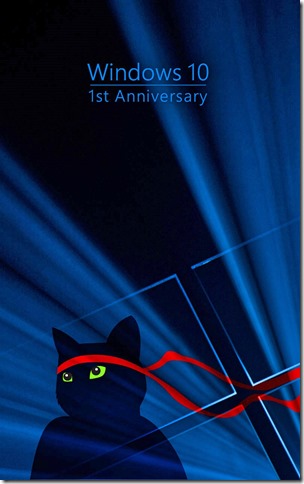No superlatives for this release.
OK, just one: this is the best Windows client release by Microsoft.
Ever!
It is immediately useful – a paramount requirement, for me – right ‘out the box’.
Upgrades are simple, speedy, and incredibly idiot-proof.
A lot of the issues with the initial release of Windows 10 have been fixed, and several hiccups have been taken care of.
Should you upgrade?
That really shouldn’t be the question.
The right question, as I see it, must be: how fast can I upgrade?
If you are on any pre-Windows 10 upgrade, do so as soon as your testing for incompatibilities with your LOB applications is complete.
In fact, do speed up your incompat testing regimen in order to do so faster.
If you are on Windows 10, it’s a no-brainer.
Unless there is a dependency or dependencies in your computing infrastructure that requires the version of Windows client you currently use, you should upgrade.
If you suffer from those dependencies, you have to remove them: start planning for replacement applications that are not tied to obsolete operating systems.
Going forward…
Over a series of posts, I will talk about those features in Windows 10 that I like, the improvements I see, and where Microsoft has absolutely missed the boat, with regards to glaring omissions, or to downright incompetence.
© 2002 – 2016, John Obeto for Blackground Media Unlimited
Follow @johnobeto