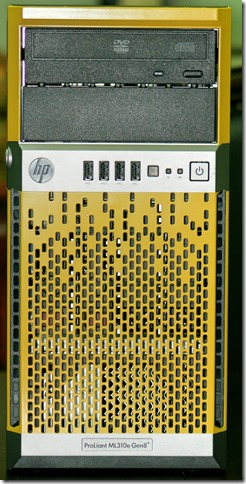For the past 8 months, I have been in possession of an HP Proliant ML310e Gen8 v2 server.
This Proliant model replaced the venerable Proliant ML110 as the entry-level server offering in HP’s tower server inventory.
We exclusively use HP Proliant servers, both in test, in production internally, and and for our client firms that require it. We had always found the entry-level ML110 to be very capable, reliable, and extremely worthy of the faith we put into it. In addition, of course, our dollars.
The Proliant ML310e is HP’s entry-level tower server.
I know that seems like a misnomer since there is the HP Proliant MicroServer is available at the very bottom end. However, the Proliant MicroServer is not a true tower unit. This is.
Test unit specs
The Proliant ML310e as delivered came with the following specs:
- Intel Xeon E3-1220 v3 CPU
- 16 GB RAM
- (2) 1TB hard drives
- Dual NICs
- HP SmartArray controller with a non-hot-plug 4-drive cage.
I upgraded the RAM on the ML310e to 32GB, and added two more internal 1 TB hard drives to bring the total to 4TB of local storage.
As with other HP Proliant servers, this model is solidly built, exposed wires kept to a minimum, and the interior accessible to users.
The Tests
I created two test environments for this server:
a) As a member server in the ongoing test environment at The Orbiting O’Odua.
b) As a departmental file and EMR server for an outpatient clinic in rural Colorado.
Other participating servers for this review
The following units participated in the review:
i) HP Proliant ML350 G7; two units: at The Orbiting O’Odua, the other at MedikLabs.
ii) HP Proliant ML110 G6; three units, one at the O’Odua and two at MedikLabs.
iii) HP Proliant DL380 G7; the Orbiting O’Odua.
iv) HP Proliant DL385 G7; the Orbiting O’Odua.
v) HP Proliant MicroServer; MedikLabs.
vi) HP Proliant MicroServer Gen8; The Orbiting O’OduaFor comparison, we also used the following Dell servers as baselines:
vii) Dell PowerEdge T410
viii) Dell PowerEdge T110We used a HP PS1810-8G managed switch and a Cisco catalyst switch at the Orbiting O’Odua, and Cisco Catalyst switches at MedikLabs.
Installing the ML310e 
HP’s Integrated Lights-Out, iLO as HP’s server provisioning and management package is generally known, rocks.
I took the base server, logged on to iLO, selected the options I wanted, connected to the SmartArray controller and carved out the storage as I wanted it, pointed it at a network share, and that was it.
iLO downloaded available upgrades, installed Windows Server 2012 R2, set configuration parameters as I wanted them, and I was set.
That really was easy!
Believe me, if you don’t use iLO, well…it’s your fault.
Orbiting O’Odua
I inserted the ML310e into the test environment here at the O’Odua, as the fourth physical server in the Server 2012 Lab, joining a Proliant ML350 G7, Proliant DL380, Proliant DL385, and both the Proliant MicroServer and the Proliant MicroServer Gen8.
The constantly changing virtualization lab at the Orbiting O’Odua is used by to personally validate Hyper-v scenarios my staff and/or our outside consultants architect and deliver to us on behalf of our clients.
For this test, the ML310e was subjected to constant high loads over several days at a time. We then changed the configuration several times, all the while making sure that we kept server utilization very high because I wanted to see if not only the tested servers would be up to the task, I wanted to test them to the point of failure to see if the units would perform reliably over several reconfiguration events.
Proliant ML310e Gen8 v2 handled the tasks with easy aplomb, no doubt helped by the RAM increase to 32GB.
MedikLabs
At MedikLabs, I used the ML310e as the general AD, file services, and EMR server for the attached outpatient clinic that MedikLabs is associated with.
We brought down the ML110 G6 file server that ran the lab, and replaced it with the ML310e. We also decided to replace the server hosting the in-house electronic medical records (EMR) used at the active physician’s clinic at MedikLabs, another Proliant ML110 G6, with the very same ML310e, utilizing a single ML310e for the tasks we had previously assigned to two separate servers.
For a four-month period, the ML310e was the workhorse of the clinic, and lab techs, running day-to-day operations, including the massive, unwieldy Generation One EMR, with its severely un-optimized Oracle database.
The Dell PowerEdge T110
We used a Dell PowerEdge T110 server with a similar hardware configuration as a reference server to see if Dell would be in the mix.
However, I have to note that Dell is not.
While the hardware was similar, the device was not.
In build, the PowerEdge felt like a slapped-together device, nothing more than the sum of its parts. While that was good a decade ago, it is not today. Servers need to be, and do more. Dell needs to do more.
I was not impressed.
Conclusions 
The ML310e Gen8 v2’s performance is several levels above that of the ML110 it replaces. Storage and RAM are expanded, and manageability, with iLO4, is quite smooth and easy.
The Absolute Best Entry Server
Resultantly, the HP Proliant ML310e is the recipient of the SmallBizWindows Absolutely Best Award.
This server is the very best value you can get for an entry-level server for a small business.
It is the very best server in its category you can buy. Period.
I customized the front bezel of the ML310e thusly
© 2002 – 2014, John Obeto for Blackground Media Unlimited