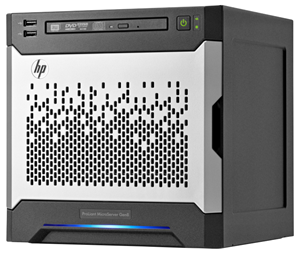For the past year, I have had the pleasure of reviewing the HP EliteBook 8770w
For the past year, I have had the pleasure of reviewing the HP EliteBook 8770w
The EliteBook 8770w is a beast of a machine.
The 8770w is equipped with a 17” monitor as a baseline, and is available with Intel Core i5 and Core i7 CPUs, up to 32 GB of RAM coupled with several hard drive combinations yielding a maximum of 2 TB of storage space.
My test unit came to me in late August of 2012.
The review combination is a beauty:
-
Quad-core Intel Core i7 at 2.80 GHz
-
Dual 256 GB SSDs
-
8 GB of RAM
-
Windows 7 SP1, and, the pièce de résistance,
-
A 17” mobile (laptop) HP DreamColor display!
Sweet, eh?
I have previously reviewed the HP EliteBook 8770w in the October 2012 and December 2012 editions of The Interlocutor.
In those reviews, the 8770w was reviewed as
-
My mobile NOC; The Interlocutor, October 2012,
-
A code monkey’s (software developer’s) dev system; The Interlocutor, October 2012,
-
A graphic designer’s workstation; The Interlocutor, December 2012, and
-
A radiologist’s terminal; December 2012
A Logikworx Flush
Upon receipt of the 8770w, I performed a Logikworx Flush, and installed Windows 7 Enterprise.
The Logikworx Flush entails:
-
Turning the system up and copying all of the drivers from the convenient <SwSetup> folder, which is a standard HP hardware feature, to a network share.
-
Restarting the 8770w and booting directly to a DBAN Nuke system wipe CD.
-
Rebooting, and installing a fresh install of Windows, in this case, Windows 7 Enterprise.
While Windows 8 had RTM’d by then, I had promised I would stay my itching hands, and perform my initial reviews with Windows 7. So I did. Moreover, While Windows 8 had indeed RTM’d, system with it weren’t expected to ship for another 90 days or so.
Expanding & Extending the Review
 However, since I was able to get further use of the device, I decided to expand the review.
However, since I was able to get further use of the device, I decided to expand the review.
This time, I selected two contacts with the most demanding of both compute and visualizations requirements, and decided to prep the system for them.
I also wanted to see how the system would fare with Windows 8.
As a result, I ordered 32 GB of RAM for the 8770w, and upon installing the memory, I performed another device wipe, and this time installed Windows 8 Enterprise.
All other hardware configurations were left alone.
A Geologist’s Use
Melville is a geologist who works for an oil company.
His bailiwick is stochastic modeling decision analysis.
Yes, a mouthful!
Currently, he uses a lap and external hard drives when he visits his company’s rigs in Montana and Alberta, Canada.
Normally, when he is onsite, his laptop is used mainly as an information conduit: data is acquired, but either sent to his mother ship or saved to portable drives for later analysis.
He had the 8770w for s few weeks on trips he made to those outland regions.
His conclusions, paraphrased by Yours Truly:
The HP EliteBook 8770w pleasantly surprised me.
Prior to using it, I hadn’t found a solution, short of carrying around a workstation, that would have afforded me the ability to perform detailed analysis while on the road without the crunching performed at my Denver office, and the results returned to me. In fact, I preferred to wait until I was in Denver before analyzing the data I retrieved from our rigs.
With the EliteBook 8770w, it was powerful enough to perform the data analysis on-rig, and I would manipulate the numbers in real time.
Safe to say that Melville was pleased with it. So pleased, that he recommended the EliteBook to his employers, who despite not being HP customers, paid me to consult with them on the feasibility of equipping their traveling geologists with EliteBook Mobile Workstations.
My wallet appreciates you, Melville. Keep it up!
An Expatriate’s Workhorse
Jacques-Henri (JHC) and I worked together back in the day.
After leaving that field, I went into what eventually is whatever I do today, when JHC, being a family man, went back to Paris and joined up with a multinational oilfield services company there.
He now manages most of West Africa for his company, a job that requires him to travel to several countries to manage their deployed resources, both compute, and drilling.
In the past, JHC has been a willing guinea pig in my workstation reviews, once even going to the extra mile of lugging his work workstation from Europe to Denver so we could run comparative tests between it and the HP z800 personal Workstation. Hint: the z800 won. Hands down!
This time, the z800 had to go up against his revered 17” Macbook laptop, a formidable challenge.
The Macbook is a formidable competitor in that it is generally sued by folks who are passionate about the platform.
And by passionate, I don’t mean the pseudo-passion exhibited by IT types who only buy Macbooks because they feel it makes them belong to an ethereal ‘in’ crowd. These are the same yum-yums who never, and I repeat, NEVER, run anything on OS X other than to boot into a Windows VM or to run VDI scenarios to their VMware installs. Yes, yum-yums!
The core demo – let’s use the Hollywood abbreviation of the word ‘demographic’ ;) – are people who use Macs daily in OS X, even running Microsoft Office on it.
Jacques-Henri is one of them.
Interestingly, his company has a suite of LOB applications that run on both Windows and OS X. further cementing the stereotype that the French do things differently, I think.
So fat, JHC is quite pleased with his Macbook Pro 17.
I decided to give him an opportunity to test the 8770w in the field against his Macbook.
However, since the release of the HP Z1 Personal Workstation, of which his company has placed some units in Lagos and Abidjan, his ardor for the Macbook
It became a good game of Where in the ECOWAS is the EliteBook 8770w?
For a couple of months, JHC travelled all over his West African branch offices with the 8770w, both as his only device, and also in combination with his Macbook in order to establish performance and suability baselines.
You can tell that Jacques-Henri is still a scientist at heart, because even I WOULDN’T lug two 17” lappers around for anything!
He had this to say;
I was surprisingly impressed by the HP EliteBook 8770w.
Initially, I was turned off by the drab looks and size, but it quickly make it for them with the extreme performance I was able to get from it. After my IT department provisioned it, I used it for approximately 9 weeks in several western African countries, sometimes running the same applications with it and my MacBook Pro.
From a performance standpoint, it won. It is much faster, and more responsive than the MacBook. The power helped me reduce the latency introduced when I had to wait to get to Lagos in order to perform flow analysis on data. I was able to perform this analysis instantly.
The screen is very bright, with beautifully displayed colors.
I was able to work without effort in most of the hotels I stayed including a couple of them where I always had problems with wifi. I wish it was lighter, and looked better.
Again, the French, and their need for elegance!
NOTE: Jacques-Henri’s test was run with Windows 7 Enterprise.
Mobile Video Workstation
After Jacques-Henri was done with his test of the 8770w, I decided to use the 8770w as a video workstation for use as an adjunct when I am at events where I shoot video for my blog and for internal consumption.
For that, I gave the system a wipe, reinstalled Windows 8 Enterprise, and the Logikworx Standard Desktop. I also installed Adobe Premiere Pro, and Microsoft Expression Suite v.4.
The EliteBook 8770w is an absolute beast when transcoding video.
Several times, I had two programs transcoding video simultaneously – one for upload to Vimeo for public consumption and the transcode process for my Absolute Blackgrounder podcast.
This lapper didn’t and doesn’t skip any beats.
It performed flawlessly. It ran multiple VMs when required, and also did so while transcoding video.
It worked.
Dislikes
It wasn’t, however, “all good”, to use the parlance of the streets.
-
As I posted back in October, my primary peeve with this unit is the lack of a default backlit keyboard. That is unforgiveable. To compound this oversight, there isn’t an option on HP.com to add a backlit keyboard post-purchase. That is a major fail, in my opinion.
-
Secondly, while it is convenient, I think the 8770w could do very well to lose the integrated optical drive, and go on a diet. HP has done remarkably well in reducing the size of the power brick by about 75% from the previous generation 17” EliteBook. I implore them to do the same with the weight of the device proper.
-
Thirdly, while a nitpick, the driver updates from Windows 7 to Windows 8 were slow. Too slow.
-
Finally, beauty, which, as they say, is in the eyes of the beholder. However, since JHC mentioned it, the formerly-stylish looks of the 8770w started looking dated. As an analogue, there are some folks on this planet that find the Triumph TR-7 to be beautiful. My opinion: ugliness, is a TR-7!
Basically, HP has to understand that style, and not utilitarian designs, make a device endearing.
Conclusions
This is one superb mobile workstation.
It is fast, powerful, and while lacking a backlit keyboard, the included keyboard is comfortable. The touchpad is large and responsive.
In fact, this device is powerful and versatile enough that the Bandito Brothers used it as their onsite mobile workstations in the filming of their movie Act of Valor, which was mostly filmed in remote rice paddies in the Far East.
For us, it worked in several scenarios, from the most mundane as a radiologist’s terminal, to the most demanding, as a modeling analysis workstation.
Most importantly, it is priced right, and comes with a large number of configuration choices.
Resultantly, I confer upon it the SmallBizWindows Superstar Award.
The only reason why the HP EliteBook 8770w didn’t snag our topline Absolute Best award is the lack of a backlit keyboard. This laptop is that good. However, the lack of a backlit keyboard design or SKU oversight cannot, and isn’t tolerated.
I have returned the system to its original 8 GB RAM configuration, and run DBAN Nuke to flush it for the final time before I box it. I am glad that we had the opportunity to test it for the past 11 months, and better than that, glad that we can return it without [much] damage.
© 2002 – 2013, John Obeto for Blackground Media Unlimited