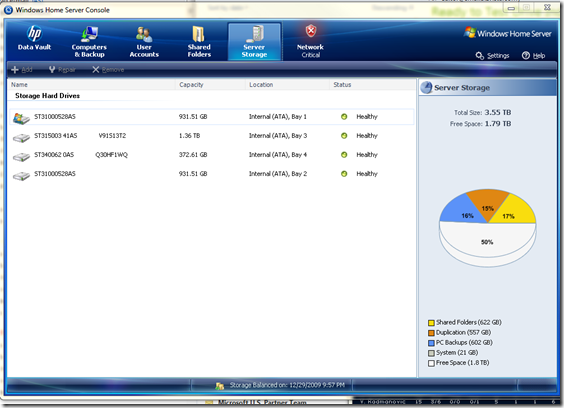I have been reviewing the x510 Data Vault for the past several weeks, and I have come away seeing the potential of this product to deliver a powerful, yet simple storage solution to small businesses.
The Data Vault is built on two things: the Microsoft Windows Home Server (WHS) software and hardware by HP.
This is the first of three StorageWorks Data Vault reviews.
The HP StorageWorks x510 Data Vault Review #1
Scenario 1: A typical usage scenario backing up about 10 computers
Packaged snugly in a business-like box (as opposed to the flashy consumer box), our review HP StorageWorks x510 Data Vault came with 2 TB of hard drive space over 2 drives. We greedily added two disparate-sized drives to the mix, to test the ability of the underlying operating system, Windows Home Server OS, to correctly function across heterogeneously-sized hard drives.
The review setup for this usage scenario is The Orbiting O’Odua. Which consists of the following elements:
-
-
4 desktop computers
-
4 laptop computers
-
1 HTPC
-
1 gaming computer.
-
All computers are running Windows 7 Ultimate, and some systems are connected to either of two networks, a Windows Server 2008 R2 network, and a Windows 2008 Small Business Server network.
Installation
I connected the x510 Data Vault to the network via a CAT 6 cable and turned on the power.
The second thing that impresses with the x510 Data Vault – the first being the aesthetics of the device – is the ease of installation. There are three discs: a software installation disk, a server recovery disc, and a PC recovery disc.
I popped the software install disc into the primary PC, answered a few questions, and…snap! the Data Vault was operational.
I chose the folders to be backed up, determined the optimal time for backups, and System #1 was on.
I did the same to the other systems, a process which took a relatively short period of time.
Using the HP StorageWorks x510 Data Vault
The x510 Data Vault satisfies one critical requirement I have for background utilities: it must work in the background.
Prior to the installation of the x510 Data Vault, the networks at the Orbiting O’Odua were backed up in three tiers: to the servers daily; to an HP StorageWorks RDX module – for critical information, as needed; and to my trusty, yet slow homebuilt 2 TB DAS (direct-attached storage) JBOD device – all information, periodically.
With the StorageWorks x510, all information is being backed up to the Data Vault, and the NAS is used to back it up*.
Seamless internet connectivity is also one of the bulwarks of the Data Vault. It connected to the Internet with nary a fuss. I did have to evaluate Windows Home Server security packages, and in the process discovered the excellent F-Secure Home Server Security 2009 package. A winner of my testing process, the F-Secure product is miles ahead of any other offering on the Windows Home Server platform, and the only security product we recommend for the Data Vault.
Coincidentally, Microsoft released the Windows Home Server Power Pack 3 at about the same time, and I have downloaded and installed the update, which also added several enhancements to the Data Vault.
As part of the underlying operating system, the Data Vault manages documents and media assets adroitly. It allows users of the device to both share, and keep documents private.
Another impressive feature of the Data Vault and Windows Home Server is the extensibility of the device. While HP has included an impressive collection of software plug-ins with the Data Vault, the ecosystem for Windows Home Server plug-ins is very mature, and I can almost bet that whatever your need may be, ‘there’s an app for that!’™
*I am also testing/reviewing an under-NDA 4GB NAS device. It holds much promise in terms of simplicity and pricing.
Conclusions 
The HP StorageWorks Data Vault epitomizes the ideal for an install-and-forget SMB storage solution.
This product can grow as hard drives increase in capacity since HP did not artificially limit the expandability of the device. It is powerful, compact, and utilizes reliable components. The headless design also means that it can be placed wherever other NAS devices are stored, and would not require a drone to babysit it. The use of Windows Home Server as the operating system is brilliant. That OS, built on the innards of Windows Server 2003, is powerful, and as extensible as any other Microsoft-based operating system.
Moreover, this hardware/software combination has none of the annoying atavistic edges the first versions of Windows Home Server had.
Moreover, the roadmap HP has for the Data Vault means that businesses can invest in this product confidently.
Resultantly, we are giving this product the SmallBizWindows Absolute Best Award, as it represents the best local/cloud storage solution for small businesses today.
Follow me on Twitter