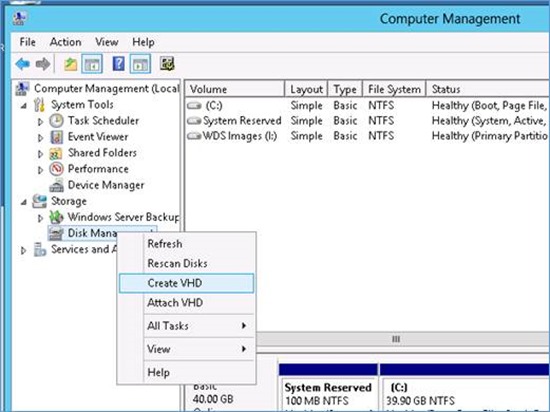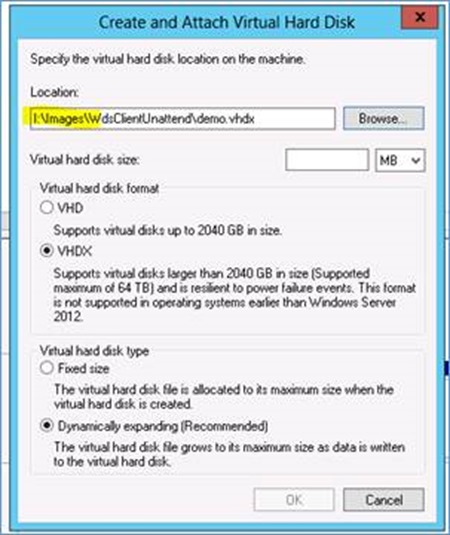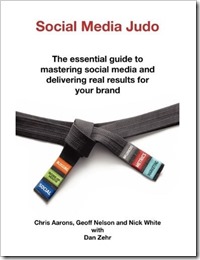I am lucky to present my good friend HP’s Calvin Zito, a Blogger and HP Storage Evangelist, answer a question on HP MSA Storage posed here on AbsolutelyWindows.
Calvin took the time to search out an answer, and said answer was detailed enough to merit it’s own blog post.
Thank you for doing this, Calvin. Much Appreciated.
Calvin’s blog is Around The Storage Blog.
There was a question from one of John’s readers on his blog titled The HP Storage MSA 2040 SAN & Why I like It. The question was this:
When you set up your MSA2040's in Windows 2012, are you storing all data in VHDX files, or using pass-through storage? We just purchased an MSA2040 and saw that Microsoft recommends using VHDX files, but can't figure out how to set them up in Windows (our MSA2040 is SAS-based). Setting up a physical device (pass-through) to the LUN is easy, but we're not sure how to save a VHDX to the LUN. Are we missing something really obvious?
I’m going to assume that the question is about the idea of creating .vhdx files on a file system and mounting them as volumes for use by the host operating system. And this is best answered with a few screenshots to tell the story.
Note that the location of the .vhdx file is on a SAN-based volume:
The .vhdx file is seen as a normal disk, all that need be done is to initialize and format it as per any other disk.
I hope that answers the question. And since John has graciously let me write a guest post, I wanted to take the opportunity to mention a few things that have been added to the MSA family since John’s original article. There are three big things to point out and I’ll point you to a blog post about each:
- About a year ago, we introduced the MSA1040. The MSA2040 is the entry level performance leader while the MSA1040 is the entry level price leader. They complement each other very nicely. My post titled Introducing the MSA 1040 gives a good overview.
- Late last year, the MSA was extended with some very interesting virtualization features. They include data tiering, wide striping, thin provisioning, SSD read cache and more. I have a blog I wrote that gives the whole story, HP MSA Gets Exciting Virtualization Features.
- With the addition of the virtualization features, we were able to extend the MSA 2040 to include SSD. SSD can be added either as a storage tier or as SSD read cache. Extending the MSA 2040 with Flash is the post that covers that.
Thanks John for the opportunity to write a guest post to answer the question. Hope to see you soon my friend!
No, thank you, Cal. You rock!
John Obeto is CEO of Blackfriars Capital
© 2002 – 2015, John Obeto for Blackground Media Unlimited