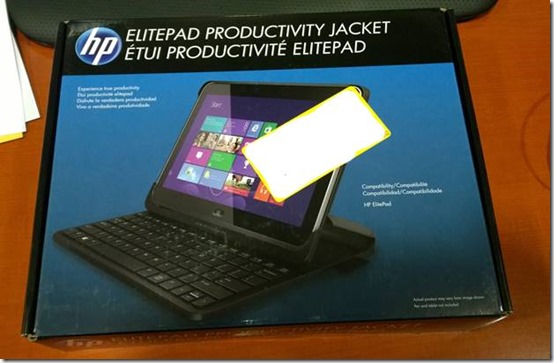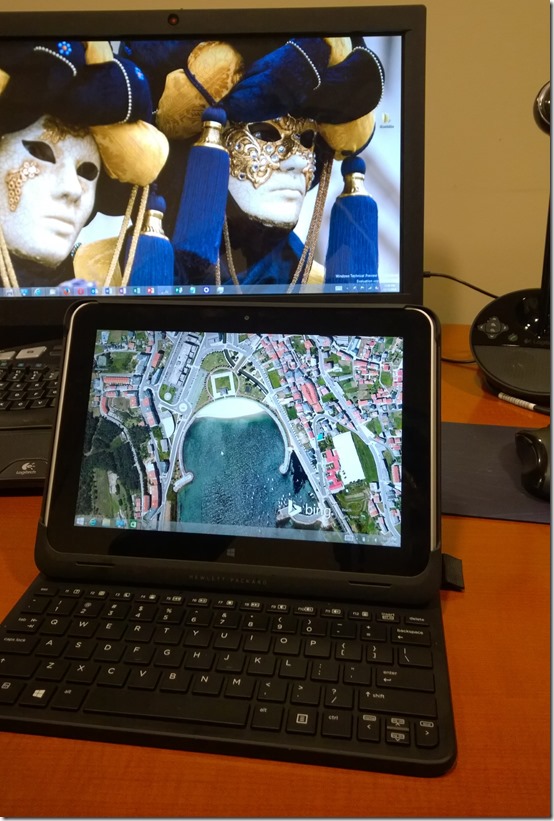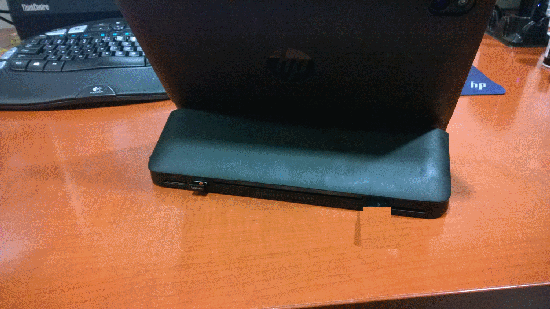Almost coincident with my receiving the HP Pro Tablet 610 G1 here at The Orbiting O’Odua for review, I received the HP EliteBook 1000 G2 for review as well.
I jumped at this.
Why, you may ask?
Well, back in July 2013, I purchased nine Windows 8 tablets for suitability-to-task testing by myself and staff at AbsoultelyWindows, MedikLabs, and at Logikworx for some projects we had in mind.
The tablets were:
- Acer Iconia Tab
- Asus ME400c
- Dell XPS-10
- HP ElitePad 900
- Lenovo IdeaPad
- Lenovo ThinkPad
- Microsoft Surface RT
- Microsoft Surface Pro
- Samsung ATIV
Apart from the [original] Surface Pro, all devices were found wanting, which I reported in the November 2013 edition of my newsletter, The Interlocutor.
At that time, even Surface Pro and Surface Pro 2 were found to be unsuitable as a result of their cost.
A year and a device rev later, I wanted to see if HP had moved the sticks.
Let’s do this.
HP ElitePad 1000 G2
The HP ElitePad 1000 G2 arrived in the usual brownish well-padded HP laptop box. The box also came with a proprietary-port-to-USB dongle, and a power supply.
Additionally, I was sent the HP ElitePad Productivity Jacket, which adds a rigid screen protector, two USB 2.0 ports, a MicroSD card slot, and a keyboard to the unit.
As a surprise, this ElitePad, as with all mobile devices I have tested from HP this year, came with built-in cellular connectivity, in this instance an LTE 4G radio with the required SIM slot.
I saved the packing box and materials then plugged the system into the mains for a customary 4-hour initial charge
OOBE
Powering on and setting up the ElitePad 1000 G2 is just as simple as any other Windows device.
It booted up smoothly and showed Windows 8.1 Start. Since I’d selected my Surface Pro 2 as the device to pull down OneDrive sync settings from, all Metro apps from that device were listed.
I snapped the ElitePad into the Productivity Jacket, and off we went.
I installed the components I consider essential to a Windows tablet experience, namely:
- Microsoft Office 365 with Lync
- Remote Desktop (Metro)
- Windows Phone
- HP Scan & Capture
- Microsoft Fresh Paint, Reading List,
- VLC Player (Metro & Desktop)
- Fotor, and
- Games, including both Xbox One & Xbox 360 SmartGlass apps.
Testing regimen
Moreover, the cool thing with working with Ivy Worldwide is that they always assemble a very diverse team of reviewers for product reviews they are in charge of.
As a result, reviewers for this product have gone in all directions: education, consumer, productivity, business, and healthcare. I chose business, with a twist.
For this business-focused device, I wanted to test it in two realms: as a mobile transaction device in a retail environment, and 2) as a mobile design device, also in a retail establishment.
Review #1: Retail Tablet, Medical Clinic, Colorado
Attached to MedikLabs is a fully-functioning physician’s clinic.
Prior to this, new patients would register at the front desk, and wit to fill out registration forms if they hadn’t done so online. For the flu season, transient – that is, patients only coming to that clinic for flu shots – also need to register for audit purposes.
In order to ease constraints placed by space, and not have to increase non-medical staff, I proposed using an AIO as a kiosk for general information, and several tablets for data input for individual registrations. I also proposed the use of a tablet for obtaining payment.
Based on obvious reasons, I tasked myself with closely monitoring this part of the review.
We had decided against Surface Pro for two reasons: #1) an inexplicable unfamiliarity by the targeted group for the Surface Pro’s form factor, and #2 the cost of it.
We connected the ElitePad to an ID scanner, the credit card scanner, and a receipt printer, all of them stationary devices in the front office.
We had hoped to obtain HP’s ElitePad Retail Solution Jacket, which comprises of a built-in credit card reader, and also a built-in barcode scanner, but it was unavailable to us for the duration of this review.
Over the four weeks the ElitePad was at MedikLabs, it completely helped smooth, and revamp the workflow for staffers and users.
We now know all about Windows tablets, which, as far as I am concerned, are the best of both worlds: mobility and Windows!
Right off the bat, by utilizing an x86 architecture, and running Windows Professional 8.1, all LOB applications in use at MedikLabs worked on ElitePad.
We installed the LOB apps on the device, attached a security/proximity dongle to the device, and let it into the wild of Northern Colorado Healthcare.
For the required tasks, users filled out online registration forms, had a photo of their insurance and ID cards taken, OCR’d, their identities verified, insurance eligibility as of that day verified, and any and all copays determined. In the absence of the Retail Solution Jacket above, all they had to do then was walk over to the front desk to swipe their credit cards for payment.
*Custom patient registration solution developed by GlobalÒjá.
I had initial misgivings using the ElitePad right away since I hadn’t validated the device for reliability. However, it is an HP device, and I have confidence in the brand. As it turned out, my trepidation was unwarranted.
It worked.
Review #2: A Bespoke Men’s Store, Hollywood, California
A longtime client runs a bespoke haberdashery in Hollywood, California.
While his business is smaller than our current norm, he has 20-year business relationship with me. Which means a lot more than business practices. So we still handle his business, which, thankfully, is a low-stresser.
Having yielded to the siren song of the Apple iPad – [let’s call the guy] Tailor – went ahead, and procured an iPad solution that he later found out was not compatible with the other devices he used for his business.
There we came in.
A solution was developed to take advantage of Windows tablets in order to leverage his design and tailoring backend devices.
Being a small business, he is mindful of costs, and wanted a solution that would be both cost-efficient and durable.
We gave him the ElitePad.
His custom-fit tailoring software allows him to obtain target sizes over a range, and project both available designs and/or modifications instantly to the customer. Fabrics, buttons, and styles from his inventory are also available from his backend Proliant server as needed.
He had the ElitePad for several weeks, and he is impressed enough with it as a front-end solution that he is already thinking of revving his software to a new iteration.
Dislikes
1) The cost of additional devices. The pen costs over $50!
2) Incompatibility with other similar HP devices. The accessories, even the power supply for the ElitePad 1000 G2 is NOT compatible with the virtually identical Pro Tablet 610.
3) Shortage of on-device expandability.
Conclusions 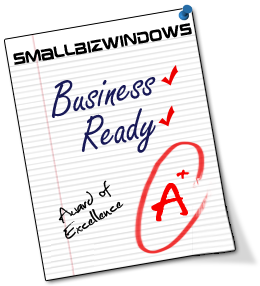
As I put it earlier, the previous ElitePad 900 didn’t move me.
However, this device is firmly placed at the confluence of functionality, mobility, reliability, and price.
Furthermore, while I didn’t expect, in my quite unscientific tests using a Surface tablet, consumers visiting MedikLabs seemed to prefer this form factor to the Surface Pro.
Battery life is excellent, and at both locations, we availed ourselves of the embedded TPM 1.2 and HP Client Security applications.
While the need never arose, but was comfortable to note, was the fact that the ElitePad enjoys a special level of technical support created especially for the Elite-series of HP devices.
Resultantly, we are bestowing the SmallBizWindows “Business Ready Award of Excellence” on the HP ElitePad 1000 G2.
And just in case you are wondering: no, we haven't installed Windows 10 Technical Preview on the ElitePad 1000 G2. Yet.
Tested with & against:
- HP Pro Tablet 610 G1
- Logitech m317 Mouse
- Logitech t630 Ultrathin Bluetooth Mouse
- Microsoft Surface Pro 2
Other reviews of the HP ElitePad 1000 G2 are:
Gear Diary looks at all electronic and consumer gear. Bookmark the site.
Geeks Room reviews products for both the local and South American Spanish-speaking markets. Bookmark it also! If you don’t speak Spanish, remember: Microsoft Translator is your friend.
Dave Taylor’s video review is here.
A review by Kathy Schrock is here.
© 2002 – 2014, John Obeto for Blackground Media Unlimited
Follow @johnobeto