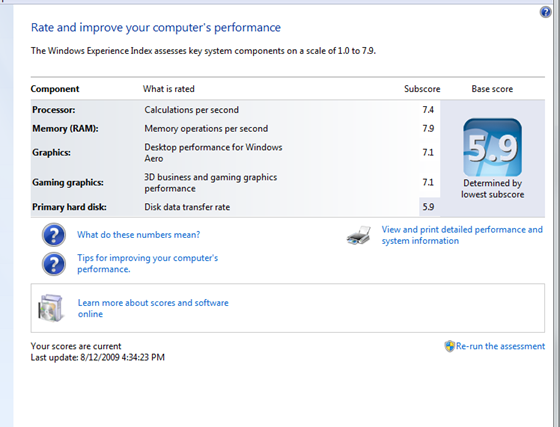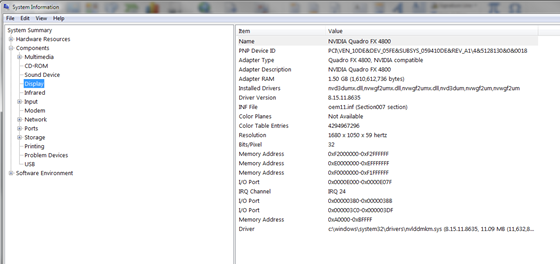Last year, HP led all comers in ISA workstations with their xw8600 personal workstation, one of which was reviewed by yours truly.
We were so impressed by the xw8600 that we gave it the very first SmallBizWindows Absolute Best Award, with it going on to win the Product of the Year Award 2008 from our editorial board.
In March this year, HP dropped another bombshell: they weren’t sitting still, and they announced, and shipped the new HP Z-series workstations, a very worthy replacement for the xw-series.
Well, for the past 90 days, I have had the HP z400 personal workstation at my disposal for tests as part of a review.
The HP z400 Personal Workstation 
My review unit came with the aluminum-clad system unit, a keyboard*, a mouse*, requisite cables, and a beautiful HP LP2275w DVI-equipped monitor.
For this review, I decided to use the z400 as my personal desktop at the four areas I personal use for managing Logikworx in the US: at my home office, at the office in LA, at LogikLabs in NoCal, and at MedikLabs. I also used my soon-to-be-retired Sun Ultra 24** as a baseline reference system.
With it running our current MSP management software, our beta of a new MSP management suite, and my every-day productivity applications, I wanted to work it out severely.
Another thing I wanted to do was check the processing power of the z400 in processing video transcoding tasks, given that I had an Nvidia Quadro FX 4800 with 1.5 GB of onboard RAM! Hearing the creative types at DreamWorks Animation talk about their successes with the Z-series stoked my creative juices.
Using the z400
This is one quiet and extremely well-engineered system.
It came loaded with Microsoft Windows Vista. I booted directly into a Windows 7 Beta 1 install disc, wiped all information from all drives on the system, and installed Windows 7 as the operating system.
All devices attached to the system were auto-discovered and provisioned for use***.
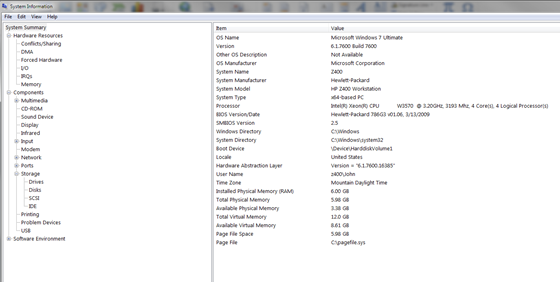
In everything, from presenting my dashboard in a snap, to performing a total system health check on all our managed systems and servers, the z400 sped through it.
In fact, the speedy performance of the z400 had me sacrilegiously comparing it – mentally, not vocally – to the xw8600.
For video transcoding, this system blew my reference system out of the water handily.
Using Microsoft Expression Encoder 3, I went on a tear, transcoding many home HD movies from HD tape to 1080p and enjoying them at The Orbiting O’Odua.
I have also been able to transcode a lot of my movies to both the Zune, and the forthcoming Zune HD format. In fact, I cannot wait to purchase the new Zune in order to try that out.
From a price/performance ratio, this system totally validated my recommendation last year the executives with a need for real-time information or running a BI dashboard skip the basic business desktop, and go directly to a workstation.
The engineering HP has delivered with this system is beyond peer, and at entry price point, the system is comparable to less capable desktops.
Conclusion 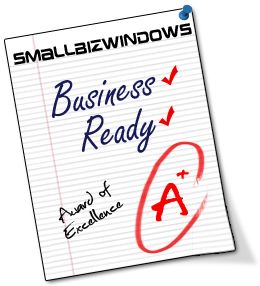
A well-built system, the z400, which sits at the bottom of the Z-series line of workstations from HP is a must-have as a desktop replacement not just for executives, but also for most employees who require processing power at their desktops.
It has been worth lugging it to my work spaces these past few months.
The editors at SmallBizWindows have deemed it worthy of the SmallBizWindows Business Ready Award of Excellence.
I have used the z400 daily from the last week in April, and I do NOT want to give it back.
I love innovation in the personal workstation space!
The Specs
- New HP z-series aluminum-sided case
- Single Intel Xeon W3570, quad-core, 3.2 GHz
- 6 GB DDR3 RAM
- Nvidia Quadro FX 4800, 1.5 GB GDDR3 RAM
- 140 GB, 15,000 rpm SAS primary drive
- 1 TB SATA secondary drive
* Both discarded for my Microsoft Wireless Laser Desktop 6000
** The Sun Ultra 24 has a single Intel Core2 quad-core CPU with 8 GB of RAM.
** One of the ways we would be defining the systems we review for Windows 7 will be device discovery. Since Windows 7 uses the same driver model as Windows Vista, any and all systems that have components that are either not auto-discovered, or do not have a solution on Windows Update would be outed as not being business ready, a failure mark.
Follow me on Twitter