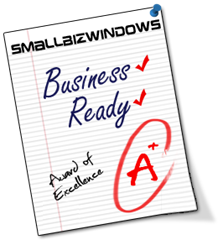I just have to let you know how impressed we are with this product at the very start!
It delivers a complete videoconferencing solution at a very affordable price point.
Based on my needs for a complete conference-calling solution, Ann F. at Logitech Business was kind enough to send me a pair of these devices for review.
The Logitech ConferenceCam BCC950
The BCC950 is quite full-featured.
It offers full 1080p HD recording, has Carl Zeiss lenses. It came with a remote control, and a built-in USB connector to a PC.
Each conference camera came in a diminutive cardboard box reminiscent of a takeout sandwich box. I applaud Logitech for their green packaging.
Unboxing & OOBE

No drivers needed, no Windows Update or WSUS hassles.
Review #1: Filming a whiteboard session
So far, all I had done was plug in the BCC950, set it up in a predetermined fixed point, and use it from there.
While filming a series of videos for a project, I acquired the use of a camera grip who thought me something new about the camera: it moves in two dimensions, and zooms. AKA, it pans, tilt, and zoom!
I had a BCC950 unit focused on my face, and the other focused on a nearby whiteboard which I asked my #1 Son to monitor.
To my surprise, he started panning, tilting, and zooming in on the areas of the whiteboard as I spoke. When asked, he show me that he was using the remote control unit, which allows for such movements.
This range of movement, from an inexpensive solution such as the BCC950, is huge!
Review #2: Lync between MedikLabs & LA
After initial config testing between our local sites here in NE CO, I sent one of the BCC950 units to my offices in LA for my EVP to use in our several-times-weekly conversations.
And for situations like that, the BCC950 shone.
Compatible with Lync out of the box, the unit displayed such clarity that I went back to look at the specs for the BCC950 again, and discovered that it has on-board H.264 encoding.
We also used it for a few WebEx meetings – hey, she wanted to use WebEx! – with a potential client. Again, the BCC950 worked very well, from her location to mine.
Review #3: Lync & Skype between Colorado & Accra, Ghana
One of the hats I wear is that of CEO at Blackfriars Capital, which is involved in angel and early-stage investments in indigenous solutions for standard-of-living improvements in West Africa.
As part of that, the BCC950 unit that was formerly in Los Angeles was sent on to Accra, in Ghana, when we held our last funding proposals, since I couldn’t be there in person.
I really cannot say enough about how the clarity of returned images helped me to note the two things I always look for at situations like that: the facial expressions and their body language.
Again, the clarity of the video, thanks to our speedy bandwidth in Ghana, which, shamefully, is so much better than what I get at The Orbiting O’Odua here in Colorado!
Review #4: Video Medical Consultation device
Once the event in Accra was over, the second BCC950 – I’m holding on tightly to the primary unit until I have to return it! – was taken to MedikLabs, where it was substituted for the webcam commonly used by the physician provider there for medical consultations.
Currently, unit #2 is used as a video capture device for some sensory testing being performed at MedikLabs.
Conclusions
In every test, we substituted the existing conference calling solution with a BCC950. In my personal use, it took the place of the very capable Microsoft LifeCam Studio, itself no slouch with full 1080p video recording.
However, even the LifeCam was not capable of holding a torch to the versatility of this product.
I have not even mentioned the crisp audio, and the built-in speakerphone.
For a small team working remotely, this is an unbeatable solution, from a utility, feature, compatibility, and fiscal standpoint.
As a result, we have bestowed upon it both the Business Ready Award of Excellence and the SmallBizWindows Superstar honors.
- Motorized pan, tilt and zoom
- Integrated full duplex omnidirectional speakerphone with 8-foot range
- On-board H.264 encoding
- Full HD 1080p 30fps video calling
- Camera and speakerphone controls, speakerphone and remote control
- 10-foot range remote control
- Pan, tilt and zoom, Volume, Audio mute, Answer/Hang up
- Carl Zeiss Optics with 9 point auto focus
- 78-degree field of view
- 180-degree pan, 55-degree tilt
- 3.5mm analog headset jack
- USB 2.0 compliant
- 8-foot USB cable
- 8-foot universal power adapter
- 9-inch extender stem for elevation / eye level camera angle
- Compatibility: USB video class (camera and H.264), Microsoft Lync, Skype
- Windows 7, XP, and Mac OS X 10.6 and higher
App Compatibility:
- Cisco WebEx and other Cisco Video Conferencing applications
- Citrix Go to Meeting
- FaceTime
- Microsoft Lync and Office365
- Skype
Package Contents
© 2002 – 2014, John Obeto for Blackground Media Unlimited
Follow @johnobeto