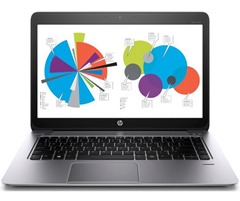The EliteBook Folio 1040 G1 – really HP? Was that the shortest name you could foist on this device? – is an Ultrabook-format laptop offered by HP.
It is very thin, sports a solid-state hard drive for storage, and for this review unit, come with a 14” full HD 1080p monitor.
A list of the specs for this laptop is disclosed in my “Shiny New Things” post announcing the EliteBook Folio G1 here.
The HP EliteBook Folio 1040 G1
This is a very slick, thin, light, and in my use of it, very powerful laptop.
Based on that, I wanted to compare the EliteBook with the two devices I use as laptops daily: my trusty old HP EliteBook 2740p, and the device that supplanted it, the Microsoft Surface Pro 2 128 GB.
(I had ordered a received a Surface Pro 512 GB in anticipation of this EliteBook, but I returned it for two reasons: 1) it became obsolete the minute Microsoft announced Surface Pro 3, and 2) it was more spec’d out than this review EliteBook Folio G1.)
OOBE and Setup
The system came with Microsoft Windows 7 and a set of discs containing recovery, Windows 8.1 install, and driver discs for both operating systems.
I didn’t even let the EliteBook Folio to get booted up as I attached a portable optical drive to one of the USB ports and installed Windows 8.1 from it at the very first system boot.
I performed a complete wipe and total reformat of the Ultrabook, went through the install process in the very short period of time I have come to appreciate with a clean Windows install, and initiated the Windows Update process.
Everything went swimmingly.
So swimmingly that I assumed that devices hadn’t been autodiscovered and provisioned into Windows 8.1.
I was wrong.
ALL devices had been discovered and installed.
Nonplussed, I decided to perform another wipe, and use a fresh, non-HP Windows install disk to re-install Windows 8.1 on the device to see if drivers had been streamlined into that install disk, and/or whether a default disk would afford users the same level of driver discovery the HP install disc had delivered.
It did as well.
That, I like.
After Windows Update had fully run its course, I installed Microsoft Office 2013, Microsoft Expression, and a couple of proprietary applications I cannot do without in the course of my business day.
Appearance
As you can see from the comparative photos below, this is a very svelte device, even compared to the Surface Pro 2 tablet. The difference in size from the EliteBook 2740p Tablet PC is even more pronounced.
However, the EliteBook Folio 1040 G1 comes standard with 2 USB 3.0 slots, a DisplayPort slot, a microSD slot, and a 720p webcam in that diminutive package.
Oh, and it looks good!
Performance
The EliteBook Folio, like the other devices here is equipped with an Intel Core i5 processor, though both the Surface and the Folio 1040 have the very latest Core i5 CPUs.
The EliteBook Folio 1040 G1’s performance is very snappy.
The combination of a fast central processor, Intel’s latest HD graphics, and a solid state disk have combined to make this device worthy of being faithfully compared to the flag bearer in this space, the Apple MacBook Air.
Expression Encoder was used to transcode several videos under differing loads without any perceptible degradation is the user experience.
Battery life
While the brochures for the EliteBook Folio 1040 G1 tout an all day battery, that assertion has absolutely no bearing in the real world. It has a 5.5 – 6.5 hour battery life in real world situations where a mix of browsing, desktop productivity apps, and other ancillary tasks are being performed. Still, getting up to six and a half hours consistently from a laptop without trying to be insanely conservative with battery usage is very good.
Upgradability
None.
It is a sealed system, just like the Surface Pro 2.
Coming from the PC world where there are infinite user-configurable upgrade possibilities, it was a shock. However, it looks like that’s the way it will be for laptops in the future, as evidenced by Microsoft Surface and MacBook Air devices, for it helps with reliability.
The EliteBook Folio 1040 G1 in use
As much as I loved the old EliteBook 2740p, there was never any doubt in my mind that I was using a laptop.
However, that has changed.
The EliteBook Folio 1040 G1 is the first laptop since my old Compaq Portable 386 that I have carried in my hands without the benefit of a laptop or messenger bag.
Yes, I know the Compaq Portable was in reality a luggable. But, it had a handle which was needed to carry that 20-pound plus behemoth.
Thankfully, this EliteBook Folio 1040 G1 weighs under 4Lbs. however, it is the very slim, folio-like form factor – I see what you did there with the name, HP – of the laptop that made it such a breeze to carry about. I have carried it around that way since, sometimes with my laptop bag slung on my shoulder.
It is very unobtrusive, and I like it that way.
However, the EliteBook Folio 1040 G1 is more than looks.
It comes with a gorgeous 1080 full HD screen that positively pulsated with vibrant colors. There is a full complement of HP security gear, which I confess, I replaced with the MDM solution we use at Logikworx. Despite t sealed-in nature of this Ultrabook, I appreciate the speedy SSDs, the included Bluetooth.
It also came with an agnostic microSIM slot, and NFC, both of which I haven’t had the need to utilize.
What I wanted to utilize but did not get to work despite the installation of drivers, was the fingerprint reader.
Dislikes
The following items, I did not like
- Fingerprint reader
- Just a single hardware mute button, no hardware volume controls
- Track pad. It is still hit or miss for me, after about a month. That isn’t acceptable.
Comparatively
I went into this with one goal in mind: see if the EliteBook Folio 1040 G1 would be able to beat the Surface Pro 2 in all aspects. I brought along the EliteBook 2740p as a baseline reference to see if HP had done something I have publicly implored them to do: design aspirational devices.
For number one above, the Folio completely shone. While I was unfortunately unable to use the touchscreen aspects of the EliteBook Folio – grrr, HP! Windows 8. Windows 8!!! – it came ahead of Surface Pro 2 in performance. Usability was even, and the larger screen size of the EliteBook solved the one pet peeve about using Surface Pro 2 daily: the small screen size*. The beautiful 14” screen made sure I did not have to scroll endlessly in Excel.
As to design, it seems that HP has had a wakeup call. Apart from the HP Workstation team, and heck, even the Proliant team, HP’s desktop and laptops have had the kind of design you would only find desirous in Ye Olde Soviet Union. They brought fug to the word ugly. Really, they did. It is refreshing to note that that is no longer the case. I hope they stay the course.
Summary

I have no fear of contradiction when I declare that it is the best laptop computer I have ever used, Microsoft Surface Pro 2 notwithstanding.
It is sleek, powerful, light, full of desirable expansion, and was able to impressively execute every task I assigned to it.
It did so with a beauty not generally seen in the PC space.
As a result, we are gracing it with the SmallBizWindows Superstar Award.
I would be remiss if I do not explain that if this review laptop had been equipped with both a touchscreen and 8 GB of RAM, there is no doubt in my mind that it would have been glossed with our highest accolade, the SmallBizWindows Absolute Best Award.
This laptop is that good.
I will revisit this review upon the general availability of the just-announced Microsoft Surface Pro 3.
Stay tuned.
The HP EliteBook Folio 1040 G1 homepage is here.
Other Reviews of this device
A diverse group is reviewing this device. Some of them are
© 2002 – 2014, John Obeto for Blackground Media Unlimited
Follow @johnobeto