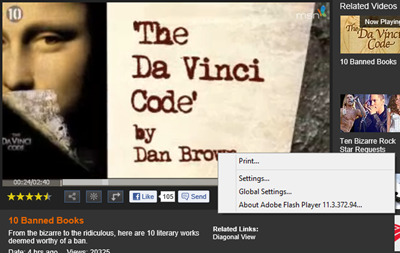Microsoft Windows is the number one operating system on this planet.
And for good reasons: it is fast, Microsoft Windows is innovative, and it just works.
In version 8, it is much improved. In fact, just about every component and subsystem has been improved, with new functionalities subtly slipstreamed into the OS.
For about the past nearly two months, I have been using the RTM version of Microsoft Windows 8; first in a limited version – don’t want the expose my anonymous source, and then is a full version since the 15th of this month.
For the next several months, I will be talking about Windows 8, both in RT and regular form.
Believe me, I will talk a lot!
I intend to pick a feature, subsystem, or service associated with Windows 8 and talk about it. Bringing you my likes, dislikes, and its suitability to task for SMBs, the midmarket, and with the help of my interns, also give you a student’s/millenial’s/consumer’s view of the topic.
However, I would like to start my Windows 8 reviews by listing the things that have me extremely upset at the product.
Dislike #1: SLAT CPU Requirement
This is the one thing that upsets me the most about Windows 8.
Maybe we have been spoiled rotten by the inclusion of Virtual PC and basic virtualization in Windows 7, but the fact that Hyper-v 3.0 in Windows 8 is requires a SLAT-compatible CPU is beyond annoying.
For us, the inventory of systems our clients own have suddenly become useless for Hyper-v in Windows 8.
Mind you, these very same systems work just fine when Windows Server 2012 RTM is installed on them.
This is not acceptable.
Making matters worse, there isn’t a native virtualization component for Windows users without SLAT. Moreover, Virtual PC does not work with Windows 8.
What makes this situation untenable is the lack of any information from Microsoft clarifying the matter on why we need SLAT CPUs in the first place!
(There may be some information out there about this issue, but I have not seen it,)
This remains my most upsetting issue with Windows 8.
Dislike #2: Adobe Flash
My dislike for Adobe Flash is legion, and very public.
It is a piece of software that is so porous security-wise, that I do not use it at all, and I have banished it completely from all the systems we directly manage.
With Windows 8, Microsoft dropped a bombshell: Adobe Flash will be an integral part of Internet Explorer 10 (IE10) comes standard with Windows, and is part of a default install.
Even crazier, Adobe Flash for IE10 in Windows 8 does not have an uninstall function.
For throwing Adobe such a major bone, you would think that Microsoft would have gained s valuable concession from Microsoft regarding customer privacy and security.
They did not.
I have three issues with Adobe Flash:
i) Security: The only product that makes Oracle’s Java look secure is Flash. For goodness sakes, Flash is almost always linked to security vulnerabilities on a weekly, and even, almost daily clip!
Adobe’s responses are always slow, and information is never forthcoming.
ii) Privacy: Adobe on your system means it is a product that plays any and all videos on websites you visit by default. I do not believe there is anything more disconcerting than browsing over to a page only to be hear and see a video playing without your prompting it to do so. If you think that is bad, imagine how annoying it is happens in a background tab!
Bringing me to this: privacy settings for Flash is handled by Adobe. And remains so in Windows 8.
Why is this a good thing?
You would think that Microsoft could have extracted a concession from Abode whereby control remains with the users.
They did not. That is not good for consumers!
iii) Performance: Flash on a system negatively impacts system performance.
iv) Underhanded product upgrades: the new scheme at Adobe is to stealthily install Google Chrome on an unsuspecting user’s system when they try to upgrade Adobe Flash!
This nonsense is so wrong on several levels that it is hard to set start point!
All I can say to Adobe is, “STOP IT”! It does not endear your much-maligned product to the masses!
Dislike #3: Assumptions
One of my pet peeves with Windows 8 is the sheer number of assumptions surrounding “Social”.
This is wrong.
While I appreciate the customizations that accompany me when I login using my Microsoft Account credentials, I really, TRULY do not need to advertise my presence anywhere, be it on Lync, Messenger, and/or all others.
Taking it to the extreme, using the ‘Metro’ Music, Video, or Mail apps automatically sign you into Windows Live – or whatever it is called today!
Your screen is then filled with random crap and whatnot from the Windows/Xbox Music or Video Marketplaces.
All this to friggin’ listen to a song?
Come on, Microsoft!
Like I implored Adobe earlier, “STOP IT”! This sh’t doesn’t make me want to use any of these apps!
Dislike #4: IE10 & “Do Not Track”
Trip this: activating “Do Not Track” on IE10 in Windows 8 asks that websites do not track you.
Asks!
Are you friggin’ kiddin’ me?
Who pays attention to this?
Microsoft, if they had wanted to truly protect the privacy of users would have developed a dynamic mechanism for automagically blocking all privacy-shredding cookies and trackers, and made that the default!
Instead, they create this privacy placebo, and post it center stage when you install Windows 8 in order to make you feel that they are looking out for you.
Looking out for you…NOT!
In this instance, they kowtowed to the potential advertising $$$ out there.
To the detriment of end users!
Not a good move, Microsoft!
Conclusions
Windows 8, by all indications, is Microsoft’s attempt to retake the consumer mindspace from a certain company.
I believe they can succeed.
However, the issues listed here have the potential to create major pushback against Windows 8 from current users.
In virtualization for instance, how would someone who was happily running Virtual PC to manage VMs in Windows 7 feel when the person upgrades to Windows 8, and all of a sudden, he or she loses the ability to do so?
That is very bad no matter what the benefits of Hyper-v 3.0 are.
Don’t get me started on Flash or DNT in IE10!
Going forward
Whew, glad that’s over!
I really wanted to get this out of the way since my next 50 or so Windows 8 blogs will be about how much I like Windows 8.
How do I like it?
A lot!
Stay tuned.
Follow @johnobeto© 2012, John Obeto II for Blackground Media Unlimited