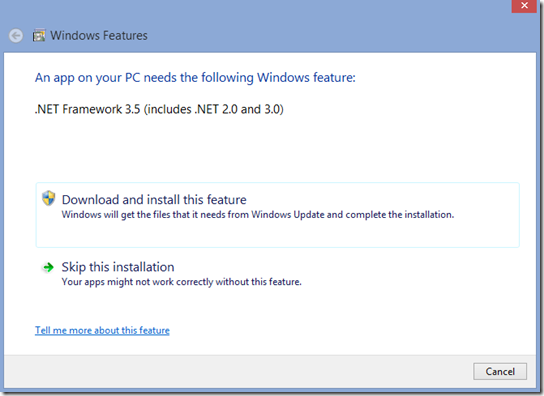Think of this: you are in the process of installing a Microsoft product you personally select and choose to install, and then you get this dialog box:
Your first thought is then what:
a) Say what now?
b) What the f@&k is this nonsense?
c) Gee, Microsoft is so smart. They did not include .NET Framework 3.5 because they would be accused of bundling.
Actually, the first two above could be part of the same thought: incredulity that Microsoft could not design a smart-enough installer that would determine that .NET 3.5 is required, and include that in the install payload when your OS was detected.
My programming days are behind me, but I firmly believe that any code monkey today could come up with a modification to the installer in question, for Windows Essentials, that would i) detect the user’s target OS, ii) determine if the OS has .NET 3.5 installed, and iii) create an ad hoc payload with all necessary EULAs and permissions.
Seriously, how hard could that be?
You would be surprised, but my tweet on the dialog above earned me response #c above.
That assertion is beyond ridiculous.
It is also the reason for this blog post, because the brevity required by the 140-character limit of Twitter requires that I do this in order to put this ridiculousness to bed once and for all!
Microsoft may have been convicted of bundling in the past, but how is that relevant here?
Think about this scenario:
- The product in question is Microsoft Essentials.
- AFAIK, it is not bundled with any version of Windows. It has to be installed by either the user, or the OEM of the device a user utilizes.
- A user goes online, and selects Microsoft Windows Essentials for installation to their PC.
- The install app detects what version of Windows and what processor class – x 86 or x64 – that the user has, and asks the user to verify the install payload.
- It then starts the user-selected installation, and….everything comes to a screeching halt at the dialog box above.
For the purposes of this blog, we will assume a user install, since OEM installs would have installed the .NET framework.
Where does Microsoft’s bundling come into play?
Now IANAL, but trip this: a user-selected application requires that a Windows component be installed as well. Why couldn’t Microsoft create an installer that slipstreams the required .NET Framework as part of the install package?
Outside of ineptitude, how does this scenario get any connection to Microsoft’s antitrust conviction?
It is a woeful fail, period.
I would like to think that the commenter meant Microsoft’s “bungling” of the installation process.
Because that is the only thing that makes any sense in his tweeted reply.
And of course, the only no-brainer!
Oh yeah, and by the way, the said Windows Essentials installer still offers to install the discontinued Microsoft Messenger application. In September 2014.
Feel free to assume that no end user ever also came up with the reply in #C above!