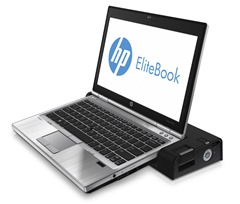“ The HP EliteBook 2570p is a very capable laptop”
Physician provider, MedikLabs

Early in February of this year, I received an HP EliteBook 2570p notebook computer for review.
I am a fan of HP EliteBooks, especially the Mobile Workstation range.
These laptops are compact, powerful, beautifully-built, and reliable.
I had a choice to take the 2570p with a choice of Windows 7 Pro or Windows 8 Pro. I’m sure you know which one I took.
Unboxing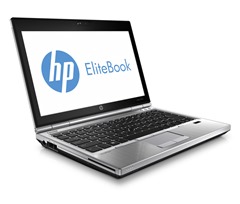
The 2570p came in HP’s standard eco packaging, which means a slimline box with eggcrate packaging.
I turned it on, discarded the original Windows 8 install, performed a clean install of Windows 8, and we were off.
I logged into my review Microsoft account, found that I had 5 devices active, and would need to remove one before proceeding.
I hate that silly and artificial limitation. However, that’s a rant for another day.
I did that, connected to my review Microsoft account, went to the Windows 8 Store, selected which of my Windows 8 Metro apps I would like on the device, and then proceeded to install them. I also activated an Office 365 install on the device, and installed the other essential apps I use, or would need.
There are just way too many me-too lappers on the market today. And apart from the EliteBooks and the ThinkPads, all of them are quite forgettable. Mostly.
The metallic case of the 2570p is distinctive, and the entire device exudes an aura that intimates a sturdy build, unlike the plasticky cases of the systems out there.
The display is nice and bright, and the system is quite silent, despite the fan and hard drive. Shock absorption is very good, absorbing most of the whirring of the hard and optical drives.
The HP EliteBook 2570p
The 2570p came at a very opportune moment. I had been testing a plethora of Windows tablets privately and Microsoft Surface Pro & Surface RT publicly. As a result, getting the 2570p to test, and to test against those devices.
Moreover, the timeliness gave me the opportunity to have my outside test subjects
The Medical Staff
The first stop for the 2570p was MedikLabs.
At MedikLabs, the portable PC inventory consists of HP tx2s, tx2000s and a single 8460w mobile workstation. As you can tell, these systems have reached end-of-life, and have only been retained until now because of the release of Windows 8.
I would like to replace the systems there with a solution that works better, is just as reliable, built for Windows 8, and shed system weight. A lighter device is a must, as the medical staff have to carry the laptops into the rooms when dealing with patients.
For three weeks, it was used by all the medical staffers at the Clinic and to a person, everyone was taken in by it.
It is lighter and faster than the current systems. It woke from sleep in a snap, thanks also to Windows 8 Professional.
It also gained props from the physicians because of the smaller size than the EliteBook 8460w while still being just as powerful.
Funny enough, another reason why the 2570p was liked is the integrated optical drive.
The 2570p, with the internal optical drive, is the same thickness as the HP EliteBook 2740p Tablet PC, which doesn’t sport an optical drive. And about as light.
Unfortunately, most of the physician clinics in this country still use paper charts today.
While the clinic at MedikLabs is fully digital, and online, others aren’t. Which makes patients bring their records on optical discs to be read by the MedikLabs medical practitioners!
In an ideal world, I was told, the 2570p would have a touchscreen.
Other than that, it was well received, and suitable as a replacement for some of their equipment. We then decided to purchase a unit for further internal study with a view to introducing a couple of units into the computer inventory there.
The Realtor
In 2011, my realtor guinea pig in this town purchased an HP dv6t laptop as her daily unit.
Impressed by the large 16” screen, the realtor liked the way it allowed her to use animations to show off properties.
Until the weight kicked in.
For the past few months, she has been trying to get the ‘perfect’ replacement for her device.
Enter the HP EliteBook 2570p
In the weeks she used the device, she like a) the portability, b) the power, and c) Windows 8.
It was powerful enough to be used as the creation system for her animated presentations, and she never had any issues picking up signals from her mobile, car-based CradlePoint hotspot when she was at very remote ranches.
Since the device works for her, she is adding it to the list of final candidates for replacements for her current solution.
Yours Truly
At this dawn of Windows 8, Microsoft Surface, and mainstream touch computing, is there a place for a system like the EliteBook 2570p?
That question was on my mind as I took possession of the device, and decided to compare it to the other products here.
I had used the EliteBook 2740p as my primary until the release of Surface Pro this past January. Since then, it has been my backup device on trips longer than a day.
The 2570p replaced it for the duration of my personal trial, and I found out that I did not mind using Windows 8 on it without touch functionality**!
Outlook, PowerPoint, and Excel worked very well, and I was able to run VMs in it as well.
The best part was the silence and coolness.
Under stressful loads, the 2740p Tablet PC tends to run hot. Not so the EliteBook 2570p. it was always cool to the touch, and the fans were very silent. System vibration during optical drive use was also quite muted.
Conclusions 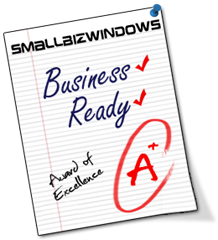
It has the usual HP business maintenance and support options.
MedikLabs has had their own EliteBook 2570p for over a month so far, and it has performed, standing up under the stress of being constantly moved, and being in use while being moved.
We have no qualms about recommending it to our clients for their users who need laptops.
Resultantly, we have given it the SmallBizWindows Business-Ready Award of Excellence.
*The EliteBook 8460w is now being used as the official take-home laptop for the MedikLab’s primary mid-level practitioner.
**I do use non-touch Windows 8 systems on a daily basis. However, they have 30” monitors, and I had thought that it would be tedious, if not downright hard, to use Windows 8 on a non-touch small screen on a daily basis. I was wrong.
© 2002 – 2013, John Obeto for Blackground Media Unlimited