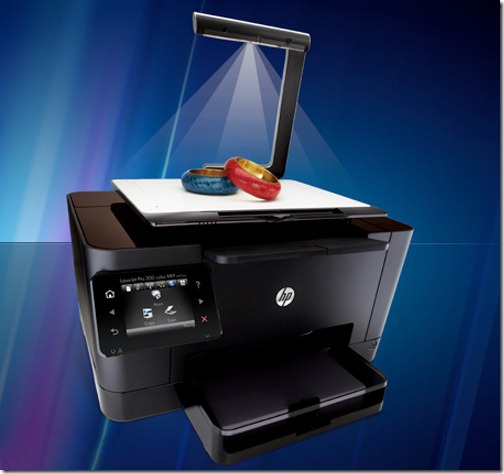At first glance, the TopShot M275 looks like any other MFC, until you take a closer look, and see that what you supposed was a carrying arm – don’t try to lift it with this feature! – is actually an optical scanner. Size wise, the m275 is no different from the horde of MFCs on the market. However, this is a color laser MFC.
However, the TopShot is something more: it is a color 3D scanner. In what is quite innovative, not just in the utility of 3D scanning, but also in cost, the LaserJet Pro m275 brings fast scanning and color laser printing down to a price point that makes it very competitive with the horde of similar devices out there.
3D Scanning
The most visible innovation of the TopShot is the 3D scanning capabilities. And for that, its entry into the MFP space at affordable pricing is welcome.
I have used it to take a myriad number of scans here at The Orbiting O’Odua, and I will be taking the device to MedikLabs to see how others use and value this function as part of their daily work lives.
OOBE
I took the printer out of the box, removed the packaging materials, was surprised to find that it already came with the toner cartridge(s) installed, and plugged it in.
I opted for the manual – at the device- connection to the LAN here, and used the touchscreen controls to easily achieve that.
Install #1: Windows 7 Ultimate Edition. I inserted the device driver CD into my primary desktop here, an HP z600 Personal Workstation running Windows 7 Ultimate Edition.
Install initiated from the CD, and Windows 7 proceeded to initialize the printing and scanning functions.
Easy.
Install #2: Windows 8 Consumer Preview. After dabbling w/ the M275 for a while in Windows 7, I ejected the driver disk, and used the optical drive for something else. I then rebooted the system, and selected the Windows 8 instance.
In attempting to install the TopShot MFC, I came upon a surprise: the HP LaserJet Pro M275 has storage embedded into it that contains Windows 7 drivers for the device.
This is very cool, and a most welcome development.
A few weeks before, I had lamented the fact that in 2012, optical media is still used for the distribution of device drivers.
To me, it shows that OEMs were either not aware of the increasingly larger numbers of computing devices that do not have attached or available optical drives, or they are not taking advantage of the potential savings, in packaging size and in reliability, that a [mostly USB] flash-based device driver module could bring to them.
Hopefully, we shall see more of this going forward.
I used the advanced printer setup option to install the printer into the OS, which went swimmingly. Everything went well, and I am using without any issues.
Preliminary conclusions
The TopShot is a fantastic brand extender, in that it is the first color laser and wireless MFC from HP. It is also a 3D scanner, a first for products in this price range.
As expected from an HP printing device, it is quite fast, and very easy to use. The 3D scanning features are an added benefit, and I am looking forward to talking to a PM for the product in the next few weeks on this feature alone.
Right now, the device is being relocated to MedikLabs for further testing review.
Follow @johnobeto