Last month, we introduced the HP TouchSmart dx9000 giveaway to a lucky winner who develops a great business-ready application. This baby is up for grabs—it could be all yours! All you need to do create a touch app that businesses can use.

Take for instance, the issue of security: how can we use the TouchSmart to make a business more secure? Everyone knows how bad I wish the TouchSmart had a fingerprint reader. But maybe we can use the touch screen and built-in webcam to make the next best thing.
Here’s what I’m thinking: a two-layered login system, using the webcam first for either facial recognition or an access card scan, like a barcode reader. For an additional layer (like most bank logins use these days), use the touch screen to type (like an ATM) or draw a phrase, symbol or logo for log-in. You could also use the built-in array microphone for a voice component.
The biggest concern here is obviously accuracy. The drawn designs would need to be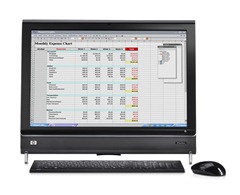
Keep in mind that the touch screen on dx9000 is an optical touch. It basically triangulates your finger’s position on the screen from the coordinates that the tiny cameras around the bezel tell the CPU that the finger is making an input. You can tap numbers or letters like an ATM, or draw shapes.
So, here’s the challenge: can we build a simple app, taking advantage of the TouchSmart’s numerous inputs, that makes the environment more secure? In a few days, I’ll post a few concept drawings of what this might look like. In the meantime, think of some good ideas and shoot them back or post them here!
What do you think?
Follow me on Twitter