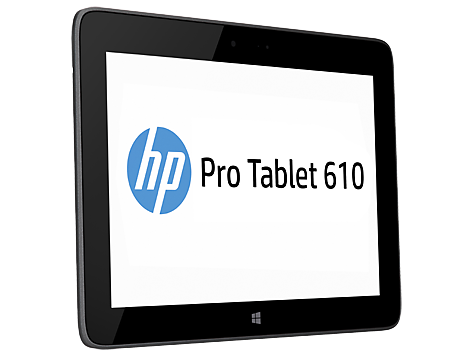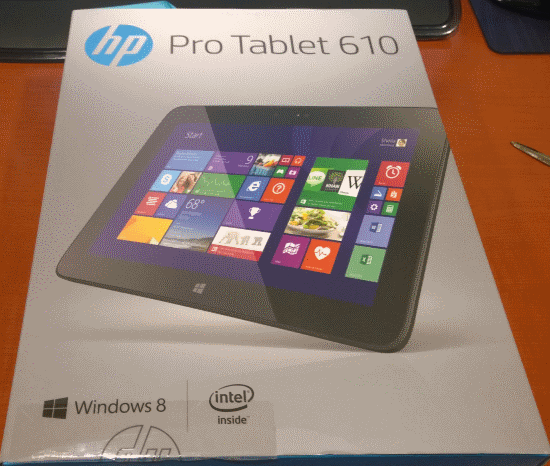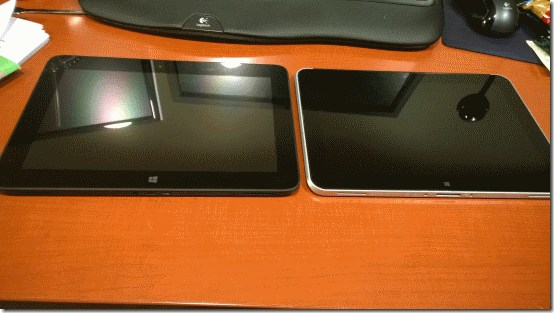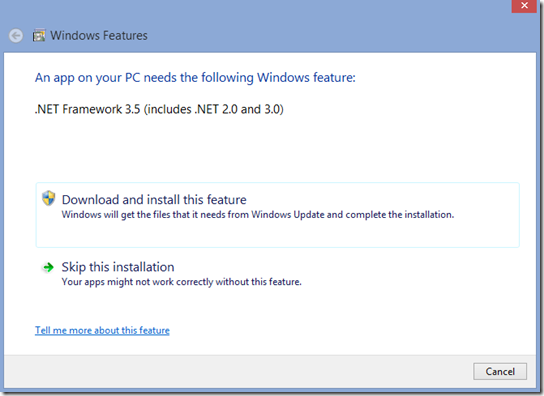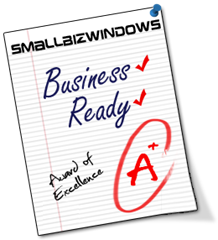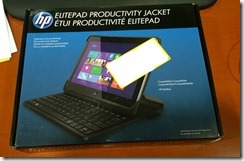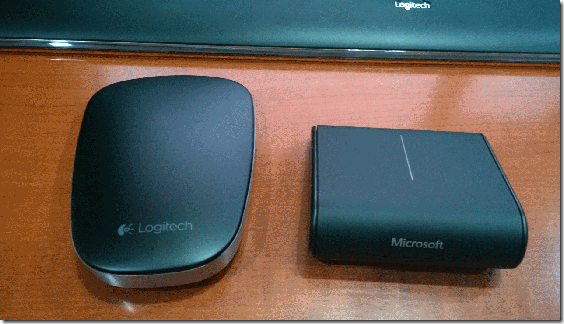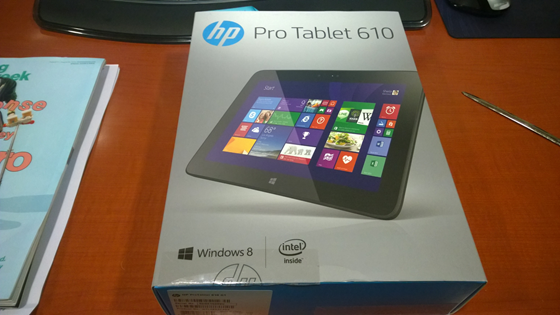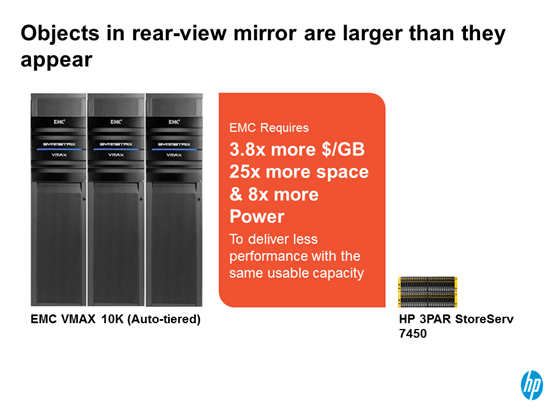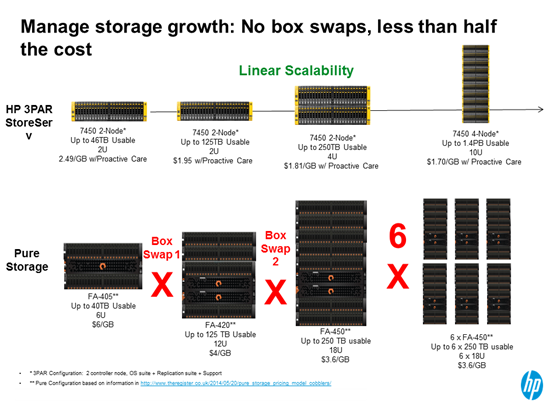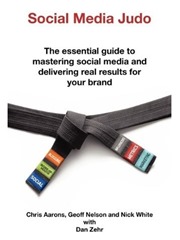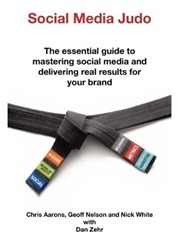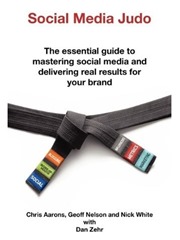For the past eight weeks, I have had the new HP Pro Tablet 610 G1 at the Orbiting O’Odua for a SmallBizWindows Review.
The Pro Tablet 610 is by design, a prosumer device created by HP to address the upper consumer end of Windows tablets.
I wanted to test the Pro Tablet 610 because I was, and I still am, rather displeased with the pricing placed on Microsoft’s Surface Pro line of tablet computers.
The HP Pro Tablet 610 G1
From the specs alone, the Pro Tablet 610 G1 – hereinafter referred to simply as Pro Tablet – looked very good:
- The latest quad-core Intel Atom processor
- 10.1: full HD 1080p screen
- 4 GB RAM
- 64 GB Storage
- Windows 8.1 Pro x64
Furthermore, it was priced just south of a comparatively-equipped Surface Pro 2*.
Pro Tablet came in a standard HP laptop box with a quick start guide and a power adapter.
I removed the protective wrappings, plugged the power and gave it my customary four hour charging interval in order to bring it to an adequate setup battery charge level.
I turned it on, and agreed to the standard Microsoft Windows 8x EULA and also to a combined HP device, software and services EULA. I entered my Microsoft Account credentials when prompted to, and upon being authenticated, selected my Surface Pro 2 as the device whose settings I wanted synched over to the Pro Tablet.
Windows setup then provisioned my account and my Metro apps.
Using Pro Tablet 610 G1
For me, work starts and ends with Windows.
The use of Intel’s latest Aton CPUs make this a snappy device.
I installed Microsoft Office 365, but only Outlook, OneNote, Lync, Visio, and Word. I find that using Excel is a bear, and I need larger screens in order to run PowerPoint and Publisher.
For comparative testing, I used the Pro Tablet against both the Surface Pro 2 and the original Surface Pro, several times lugging all three tablet with me.
I used several subjective tests to determine which of the devices snapped to it faster.
In this comparative testing, I finally validated an issue that my #2 Son had brought to me a while back: all screen savers are NOT the same! For some odd reason, he had complained of a generally unresponsive screen on this specific Surface Pro 2, which he used almost exclusively. I felt he was mistaken until I tried it out for this review, and found it lacking, showing up as even more unresponsive than the original Surface Pro. I finally trace it down to the generic screen protector I had purchased for the device. Caveat emptor, people.
The Pro Tablet comes with both a microSD card slot, and a micro-USB connector, for which I had to purchase a USB-to-micro-USB adaptor. A 64 GB microSD card was used to double the storage on the card.
My use of this device centered on what the typical consumer might use it for
Content creation/Work device
As a content-creation device, transcoding video, Word documents, OneNote notebooks, and Visio diagrams, the Pro Tablet functioned just like any other Windows tablet would. It was up to the task, though I wouldn’t use it for video transcoding for any appreciable time. It can do it, however, there’s no reason to.
Video device
Playing video on the Pro Tablet was smooth. I prefer VLC Player for Windows [desktop] to Windows Media Player, and one advantage of running full Windows 8 is that I can install any and all the productivity applications and Metro apps I like.
No exception here. It worked without any jerkiness or need to buffer.
2nd-screen device/Xbox SmartGlass
I like to use any tablet close at hand as a SmartGlass controller for my Xbox devices, and Pro Tablet does the job. No fuss, no muss.
Music player
Utilizing Pro Tablet as a music player with Xbox Music, and Windows Play To is another boon. Point Pro Tablet to Play To device, and off I go, having my music returned on 7.1 reproduction.
News reader/Twitter terminal
A news reader is one of the things that tablets are made for, and I add a Twitter terminal to that. I used the Pro Tablet to a great extent for just those tasks. It is light enough to use as a news reader even overhead in bed, and the Bluetooth keyboard carrying case I obtained for it made tweeting just as easy.
What about battery life? Battery life on the Pro Tablet 610 G1 is excellent. I used it on long trips and had it ready to go and with enough juice to last the day. It also nicely conserves battery life, being able to snap to it after several days of unused, though it does not come close to Surface Pro 2 in that regard.
Conclusions 
The Pro Tablet has all the capabilities one expects of a Windows Tablet, and deliver very good performance to boot. It has a full HD screen, and boasts of both HDMI, USB, and microSD connectivity. It has Wi-Fi, Bluetooth, an 8 MP rear camera – in addition to the lower-resolution front camera, and I believe the screen is made of Gorilla Glass for durability.
It was a good, faithful companion, and it never ran out of power leaving me hung out to dry when I needed to use it.
And it runs Windows!
For these reasons, we are bestowing our Business Ready Award on it.
As tested
- 10.1” Gorilla Glass
- 1080p Full HD display, 16:9
- 4GB RAM
- 64GB Storage
- Quad-core Intel Atom
- Micro-USB, MicroSD, Bluetooth, Wi-Fi a/b/g/n
- Windows 8.1 Pro x64
Finally, the HP Pro Tablet 610 is future-proof, as seen in the image below where I have upgraded the operating system on the device to the just-released-for-beta-testing Microsoft Windows 10 Technical Preview.
Tested Against
- Microsoft Surface Pro 2
- Microsoft Surface Pro
*As I post this, Surface Pro 2 devices are no longer available for purchase.
**I have also had the business-focused HP ElitePad 1000 G2 for the same duration as this Pro Tablet.
My review of the ElitePad 1000 G2 will follow within the next week.
© 2002 – 2014, John Obeto for Blackground Media Unlimited
Follow @johnobeto