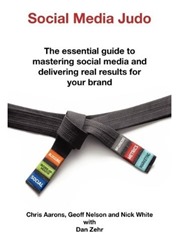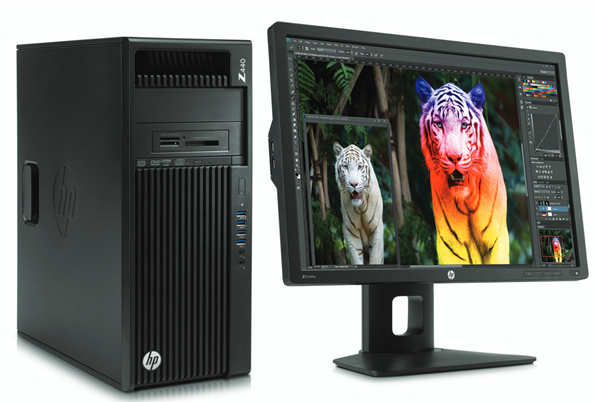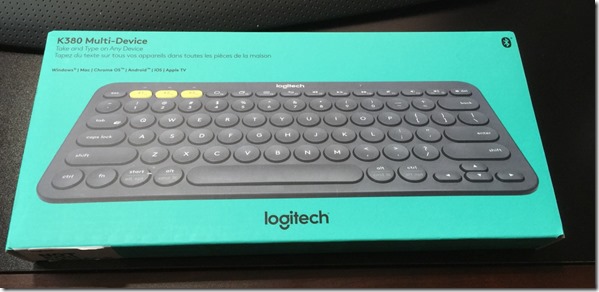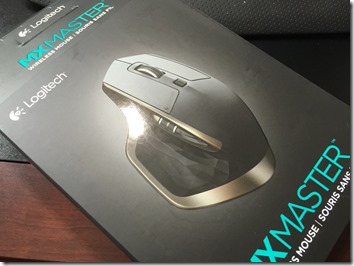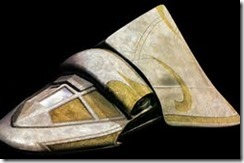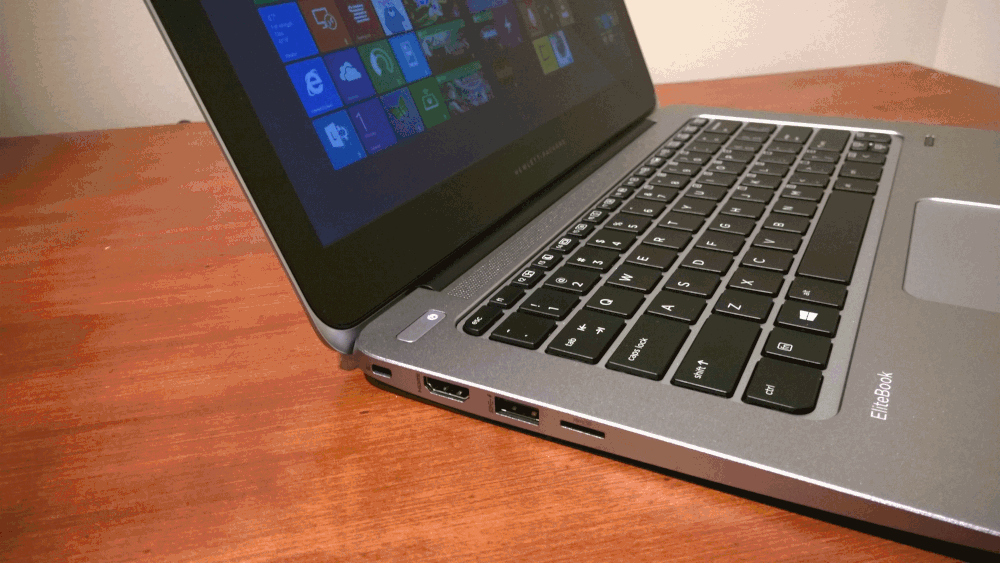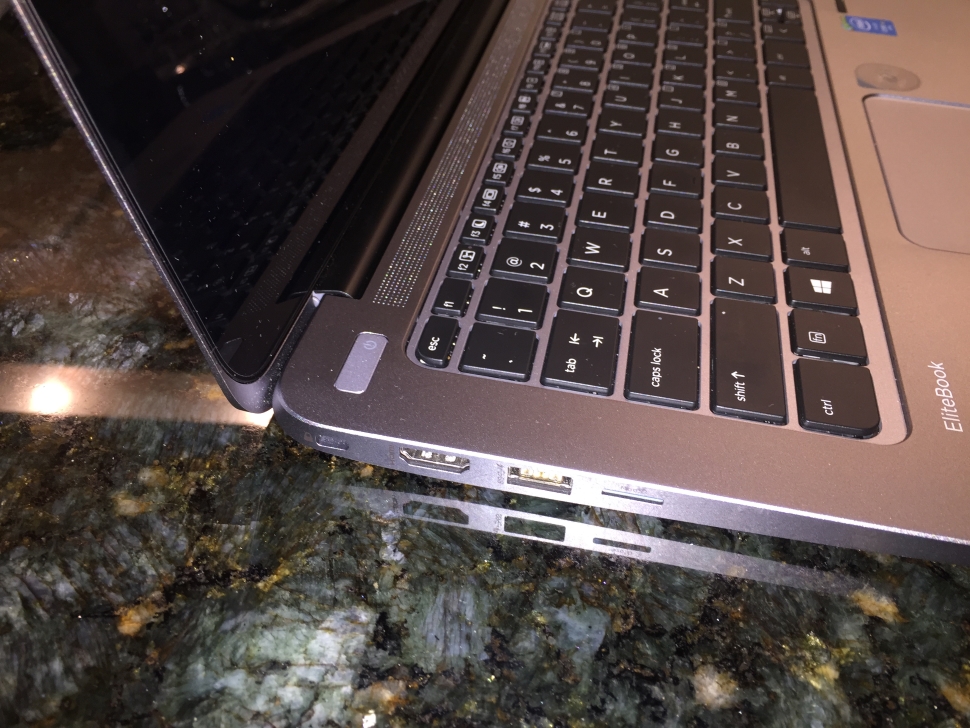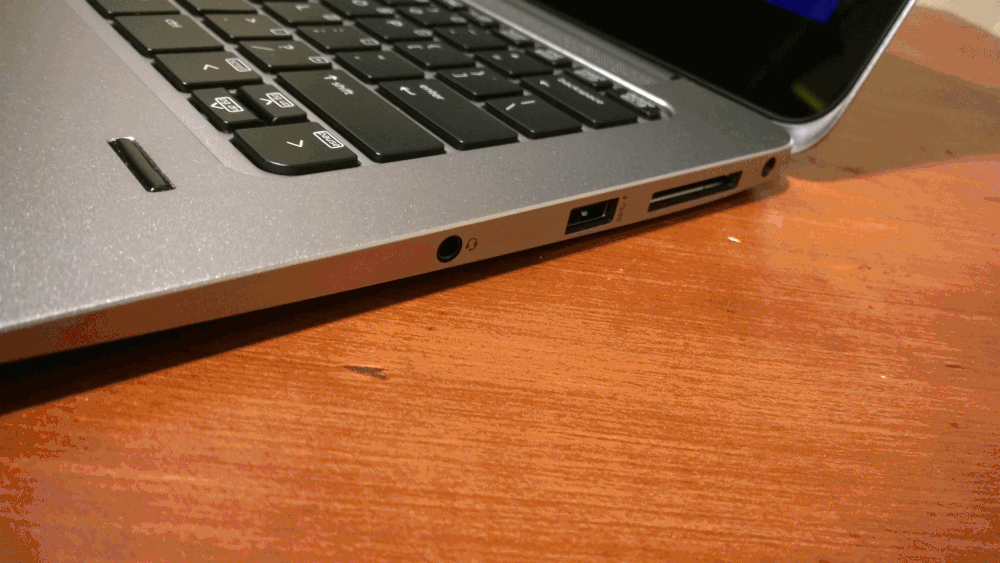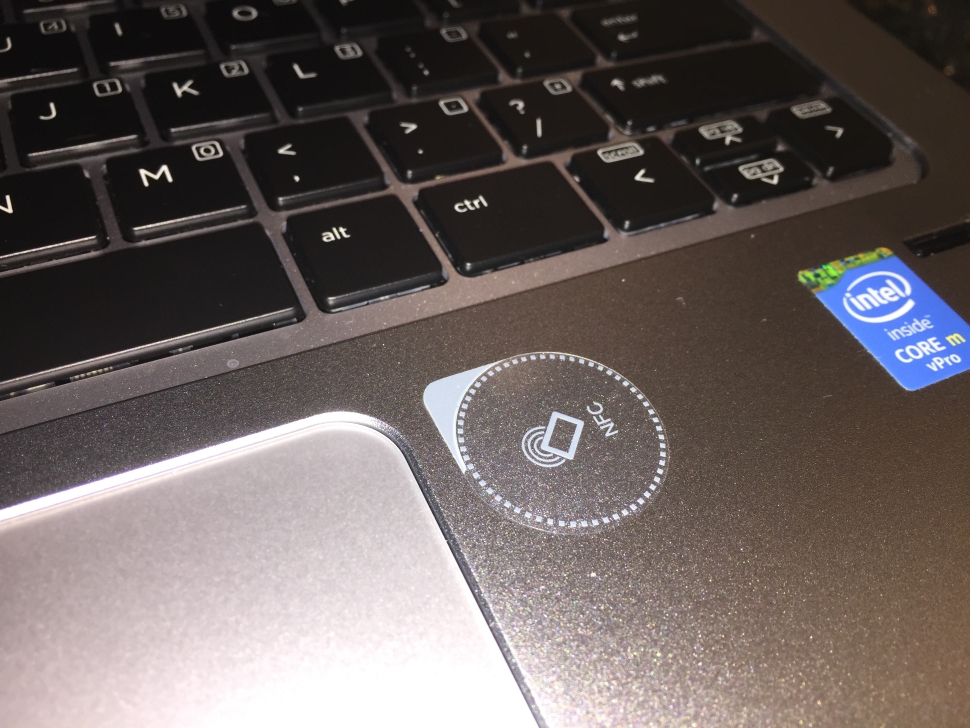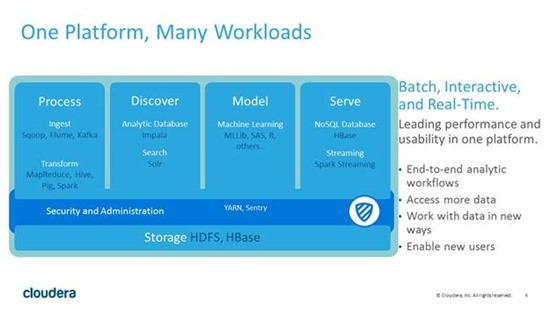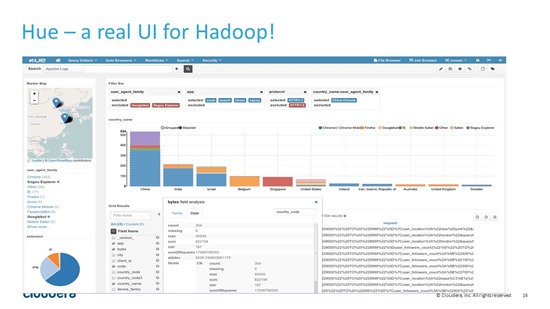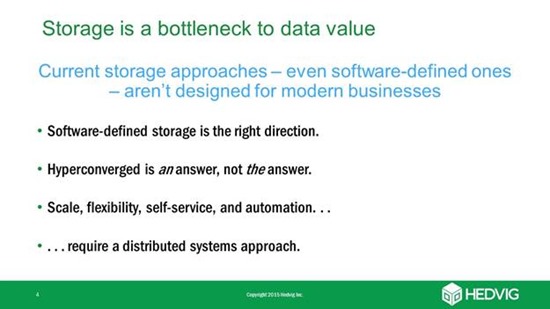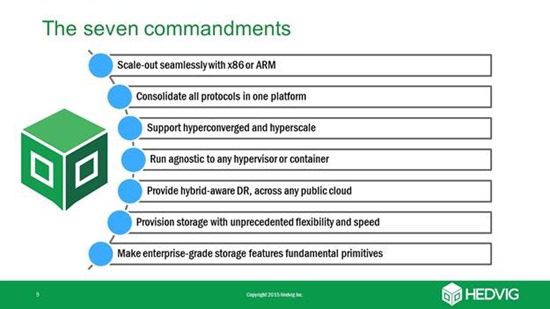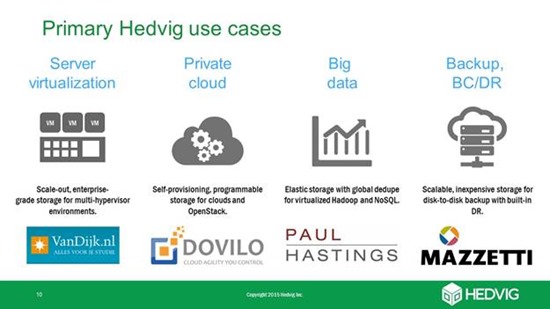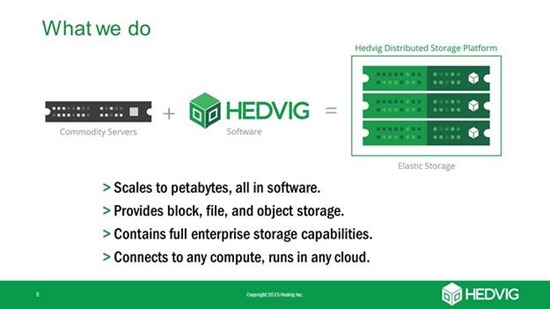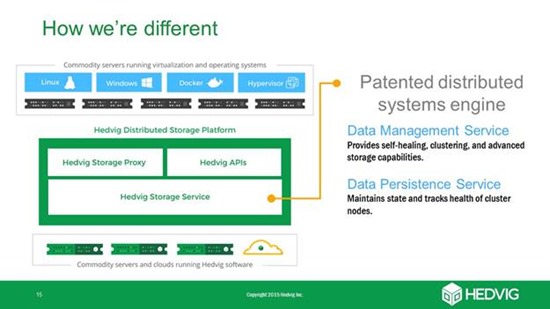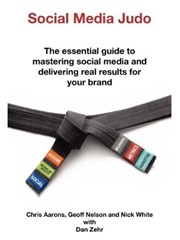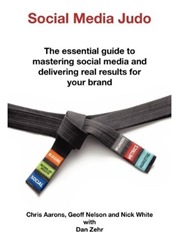Small. Sleek. Powerful. Feature-packed.
Small. Sleek. Powerful. Feature-packed.
Mix in a 9-hour battery*, and a very bright, and beautiful 2560 x 1440 touchscreen display.
Connectivity options are a-plenty, with dual USB 3.0 slots, a microSD slot, and an HDMI port.
NFC is also built into the 1020, as is a fingerprint reader.
That’s the HP EliteBook Folio 1020 G1.
Using the HP EliteBook Folio 1020 G1
The very lightweight EliteBook 1020 has been my faithful computing companion over the past several months.
Despite the diminutive size, it is well built, machined out of aluminum, and feels very sturdy and capable; a feeling that has turned out to be true.
It slots easily into a briefcase or backpack, not taking up more space than a college-ruled 2-subject [paper] notebook.
The laptop came with an install of Windows 8.1 and a license for Office 365 Home.
Office 365 was already installed on the 1020, needing only for a product key to be attached and activated in order to be properly licensed. Since I do have an Office 365 account already, I attached that locally, installed the other software components of what constitutes the Logikworx Business Desktop, and off I went.

It’s A Great Business Laptop
This device is solid.
As someone who travels frequently, I – and folks of my ilk – need devices that are durable and reliable.
In over six months of use, the 1020 has not failed me. Not even once.
The battery life on this device is superb.
With a full charge, I am able to work until I fall asleep on overseas flights. The included power supply recharges the battery quite quickly, and does so speedily as well even while the device is in use.
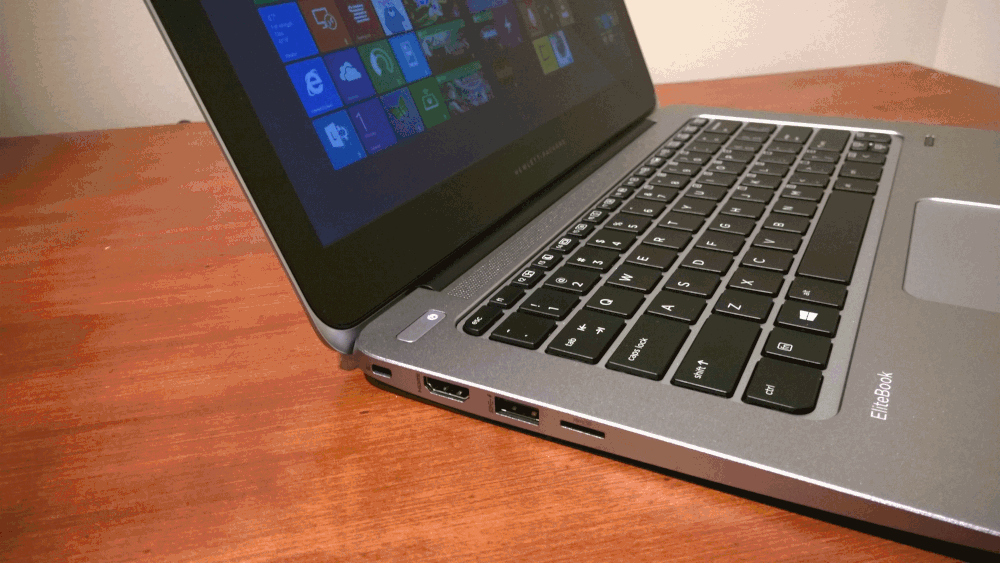
The Intel Core M processor allows the 1020 to operate with speedy dispatch, a necessity when high energy applications such as a largish Excel spreadsheet is running.
Despite the failure of Windows 8.1, it is a fine OS.
What is does quite well, is deliver a very optimized version of Windows that works like a gem. Once you get to the desktop, that is!
PowerPoint presentations are easy. Sway? No problem.
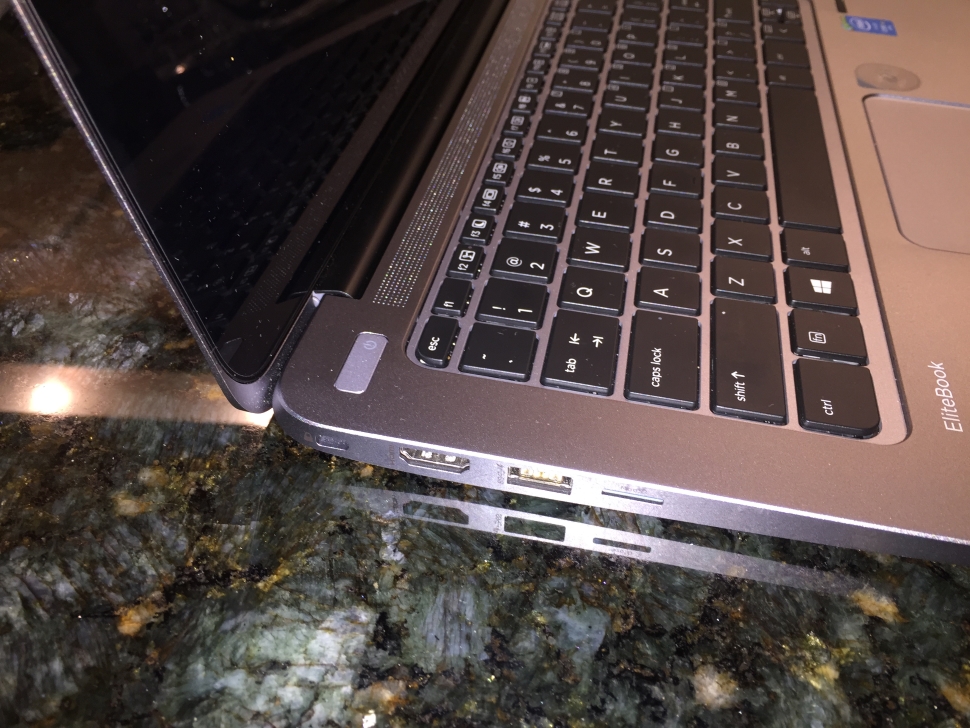
It’s A Great Consumer Laptop
“all work and no play….and all that
Most of uuse our laptops dually for both business and personal purposes.
For me, personally means that I get to watch movies on a very bright, clear screen.
Transcoding movies is also possible; just make sure you are connected to the mains for it is a very CPU, and power hungry process.
Even for the ‘lighter side’ of work, the 1020 is a gem. Music, video, photos, everything works. As expected.
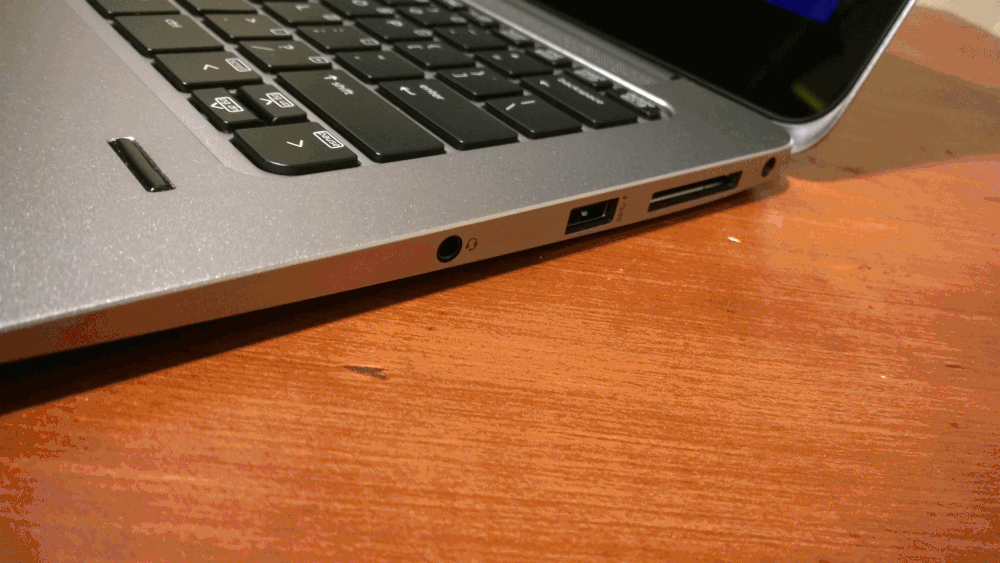
Do specs Matter
Without a doubt, they do.
As a business device, the features most desired are size, weight, and battery life.
The EliteBook 1020 has all of those.

The bright, ultra-high definition touchscreen reduces the potential for eyestrains as well.
Having a touchscreen means that your investment in this delectable device is protected, especially now with the delivery of Microsoft Windows 10*.
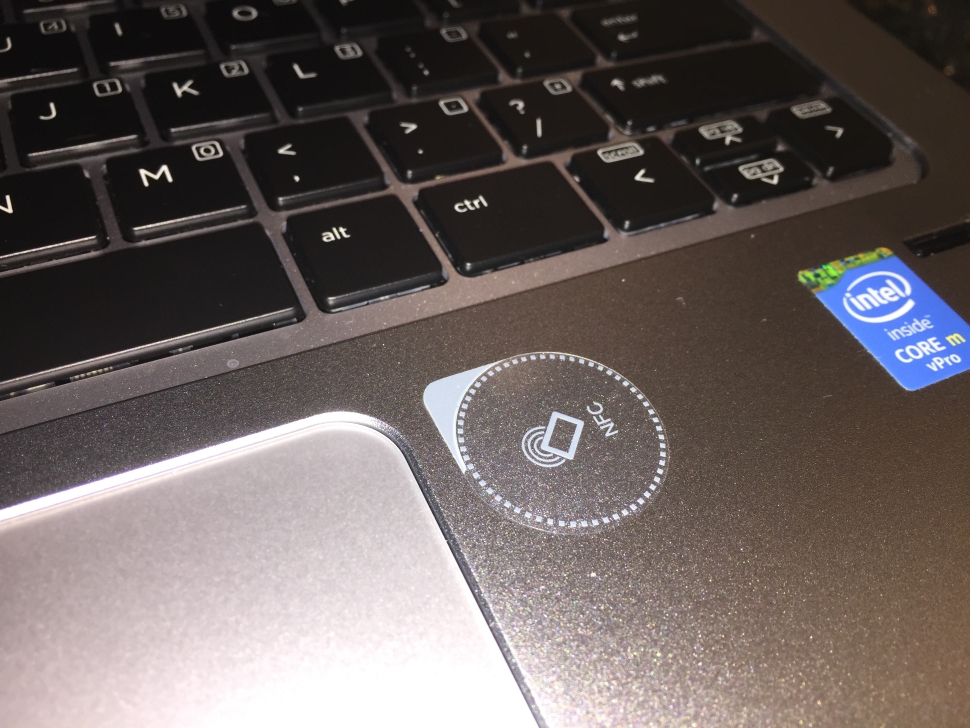
Conclusions
 A little background.
A little background.
For seeming eons, especially since Apple reacquired it’s corporate mojo back, PC OEMs have let that firm dictate design, and device direction.
No longer.
With the EliteBook 1040 last year, and moving exponentially from there to the new EliteBook 1020, HP completely changed the game.
No longer are MacBooks the class of this space.
Indeed, in the 13” laptop sector, MacBooks have been surpassed by a PC ntrant there, and in the sub-13” space, MacBooks are thoroughly outclassed by this, the EliteBook 1020 Folio G1.
With over 6 months using a shipping retail 1020, and with my experience with it going back six months before that, I can tell you this: I am impressed with it.
Plus, I beat it up. This EliteBook 1020 has gotten more transatlantic mileage on it that most do in their lifetimes. I have carried it in a protective case or without. No problems.
This device is compact, powerful, and priced right.
It is forward-looking, and contains technologies that even the supposed standards bearer in the laptop space cannot match.
If you are in the market for a laptop in the 12-inch space, you cannot do better than the 1020.
Resultantly, the HP EliteBook Folio 1020 G1 has been declared a SmallBizWindows Absolute Best Award winner.
*9 hours is optimistic. The best I have gotten is just under 7 hours constantly, and just a little bit over that when I’m most afraid of losing power.
**Our next blog post on this device with be our upgrading, and use of it, with Windows 10. Stay tuned.



© 2002 – 2015, John Obeto for Blackground Media Unlimited