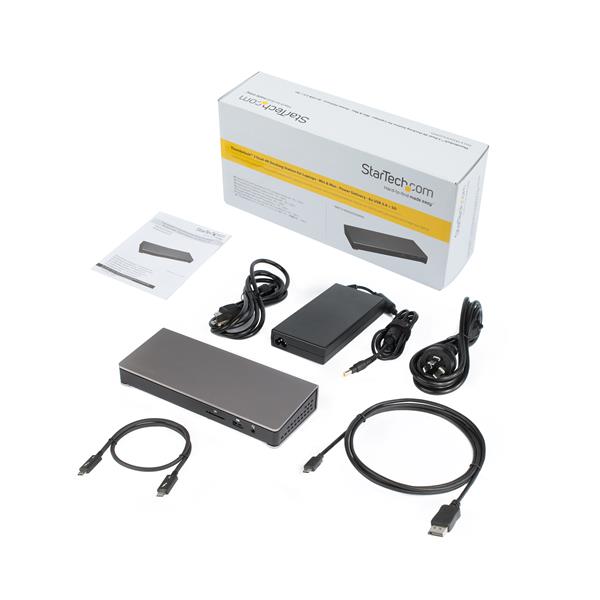Apple will settle.
Why?
Because of this little bit: ".....Apple could be fined up to 10% of annual revenues..."
That's not peanuts, and a cudgel like that should make Apple *want* to settle.
Think about this: the EU has laws governing this sort of exclusion by an OEM. Plainly, it is illegal; *according to EU rules.
As I understand them, and fair warning, IANAL, you cannot exclude other manufacturers from utilizing standards-based functionality that the customer/consumer - in this instance, the iPhone owner - has already paid for.
For example: it would be like Apple requiring iPhone owners to only connect to Apple-branded Wi-Fi access points.
Which would be insane.
As this situation is.
Apple Pay's use of NFC compounds Apple's problem, IMO.
Because it isn't an Apple-created technology, and is standards-based.
Moreover, Apple has had enough time to come up with the security framework and privacy scheme that it would have posited would benefit iPhone owners.
It didn't do so.
Therein lies their problem: their (Apple's) steadfast refusal to even consider 3rd-party payment processors' use of NFC has been exposed for what it is: Apple not wanting any competition.
That is a clear violation of EU antitrust laws. I think.
What do you think I am missing?
What Apple is doing with Apple Pay isn’t new, their thing, or an Apple innovation.
Apple just took NFC payments to a whole new level with Apple Pay.
They also did so using basically available technology that they repackaged magnificently.
iPhones may not be the dominant devices numerically; they are so in terms of buying power.
The iPhone demographics skew firmly towards the well-heeled, and that is why everyone wants in.
Suffice it to say, While Apple has about 20% of the global smartphone market, Apple banks over 80% of available profits for ALL phones.
That really means that, yes, Android phone OEMs deliver crappy devices and crappy user experiences.
What I think though, is that other payment system operators such as PayPal just want access to the iPhone ecosystem without having to share both profits and customer data with Apple.
I hope Apple can come out with a scheme whereby other pay processors can use iPhone NFC, but cannot harvest customer data.
That, to me, would be the ideal middle ground.
Original story at The New York Times.